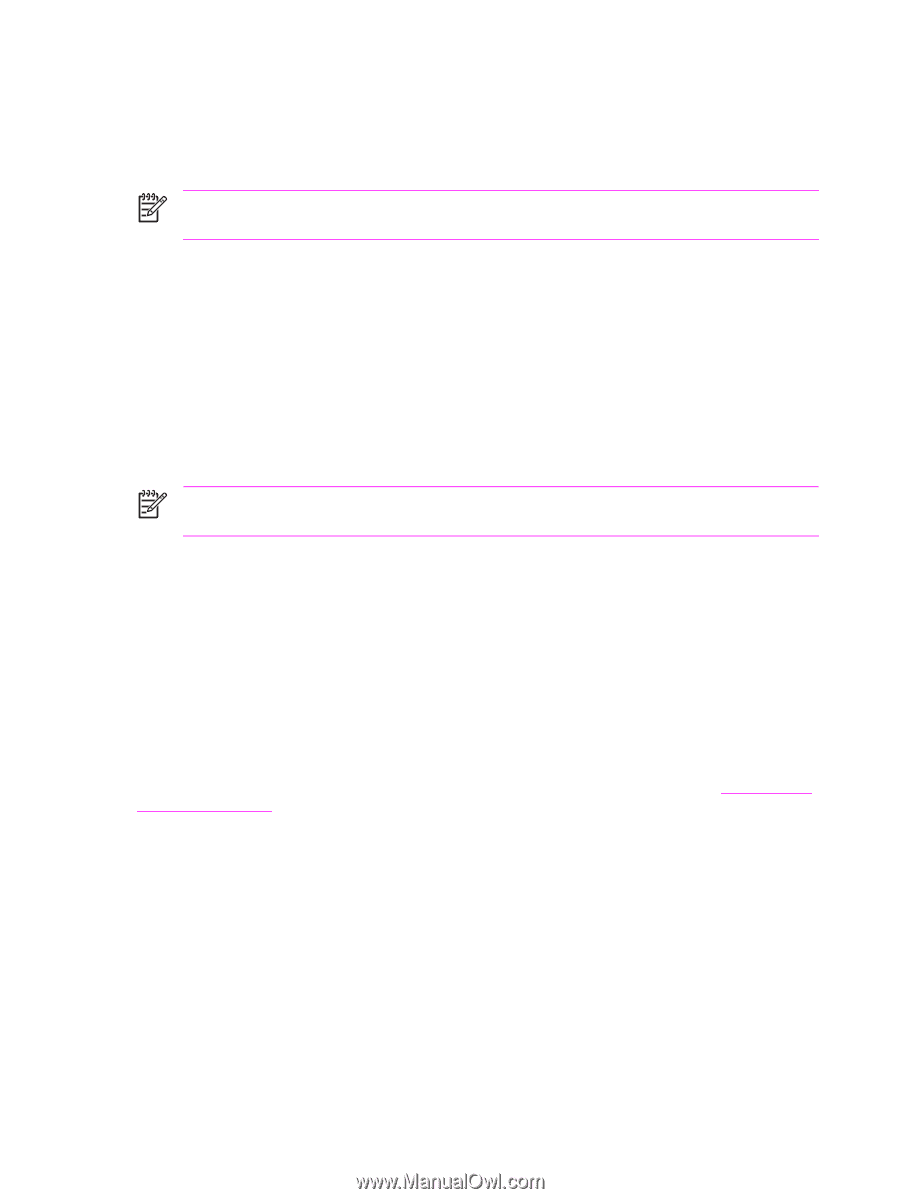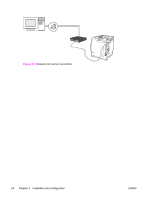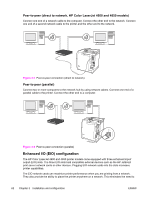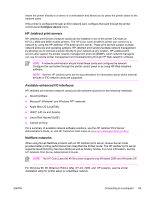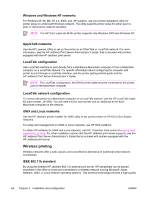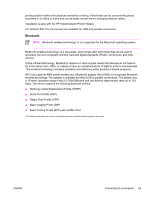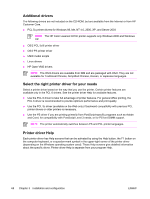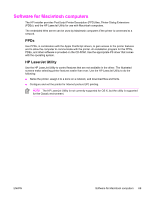HP 4600 Service Manual - Page 80
Windows and Windows NT networks, AppleTalk networks, LocalTalk configuration, UNIX and Linux networks - color laserjet cost per page
 |
UPC - 808736060875
View all HP 4600 manuals
Add to My Manuals
Save this manual to your list of manuals |
Page 80 highlights
Windows and Windows NT networks For Windows 95, 98, Me, NT 4.0, 2000, and XP systems, use your printer installation utility for printer setup on a Microsoft Windows network. The utility supports printer setup for either peer-topeer or client-server network operation. NOTE The HP Color LaserJet 4610n printer supports only Windows 2000 and Windows XP. AppleTalk networks Use the HP LaserJet Utility to set up the printer on an EtherTalk or LocalTalk network. For more information, see the HP Jetdirect Print Server Administrator's Guide that is included with printers equipped with the HP Jetdirect print server. LocalTalk configuration Use LocalTalk interface to print directly from a standalone Macintosh computer or from a Macintosh computer on a LocalTalk network. For specific information about configuring the computer and printer to print through a LocalTalk interface, see the printer getting started guide and the HP Jetdirect Print Server Administrator's Guide. NOTE For LocalTalk configuration, the DIN-8 printer cable must be connected to the printer port on the Macintosh computer. LocalTalk network configuration To connect the printer to a Macintosh computer on a LocalTalk network, use the HP LocalTalk Cable Kit (part number, J4135A). You will need a kit for each printer and an additional kit for each Macintosh computer on the network. UNIX and Linux networks Use the HP Jetdirect printer installer for UNIX utility to set up the printer on HP-UX or Sun Solaris networks. For setup and management on UNIX or Linux networks, use HP Web Jetadmin. To obtain HP software for UNIX and Linux networks, visit HP Customer Care online at www.hp.com/ support/net_printing. For other installation options that the HP Jetdirect print server supports, see the HP Jetdirect Print Server Administrator's Guide that is included with printers equipped with the HP Jetdirect print server. Wireless printing Wireless networks offer a safe, secure, and cost-effective alternative to traditional wired network connections. IEEE 802.11b standard By using the wireless HP Jetdirect 802.11b external print server, HP peripherals can be placed anywhere in the office or home and connected to a wireless network running Microsoft, Apple, Netware, UNIX, or Linux network operating systems. This wireless technology provides a high-quality 64 Chapter 3 Installation and configuration ENWW