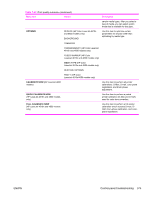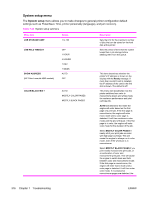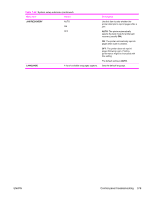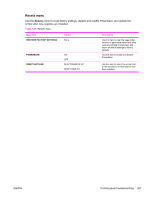HP 4600 Service Manual - Page 393
Table 7-44
 |
UPC - 808736060875
View all HP 4600 manuals
Add to My Manuals
Save this manual to your list of manuals |
Page 393 highlights
Table 7-44 System setup submenu (continued) Menu item Values TRAY BEHAVIOR USE REQUESTED TRAY MANUALLY FEED PROMPT PS DEFER MEDIA POWERSAVE TIME Settings depend on the printer model. Description engine will switch back to monochrome mode again. If the first page is color, the engine will enter color mode until 3 consecutive monochrome pages are detected, at which point it will switch back to monochrome mode again. Use this item to specify settings for the tray-selection behavior. (Use this setting to configure the trays to behave like trays in some legacy HP printers, and to configure two-sided printing behavior for preprinted forms and letterhead.) USE REQUESTED TRAY: Determines whether the printer tries to pull paper from a tray other than the one that you selected in the printer driver. ■ EXCLUSIVELY: Sets the printer to pull paper only from the tray that you selected and not to pull from another tray automatically if the tray that you selected is empty. ■ FIRST: Sets the printer to pull from the tray that you selected first, but allows the printer to pull from another tray automatically if the tray that you selected is empty. The default for USE REQUESTED TRAY is EXCLUSIVELY. MANUALLY FEED PROMPT: Determines when the printer shows a prompt about pulling from tray 1 if the print job does not match the type or size that is loaded in any other tray. ■ ALWAYS: Select this option if the user always wants to be prompted before the printer pulls from tray 1. ■ UNLESS LOADED: Prompts only if tray 1 is empty. The default for MANUALLY FEED PROMPT is ALWAYS. PS DEFER MEDIA affects how paper is handled when printing from an Adobe® PS print driver. ENABLED uses HP's paper handling. DISABLED uses the Adobe PS paper handling. The default is ENABLED. Reduces power consumption when the printer has been inactive for the period of time specified by this item in order to reduce wear on the electronic ENWW Control-panel troubleshooting 377