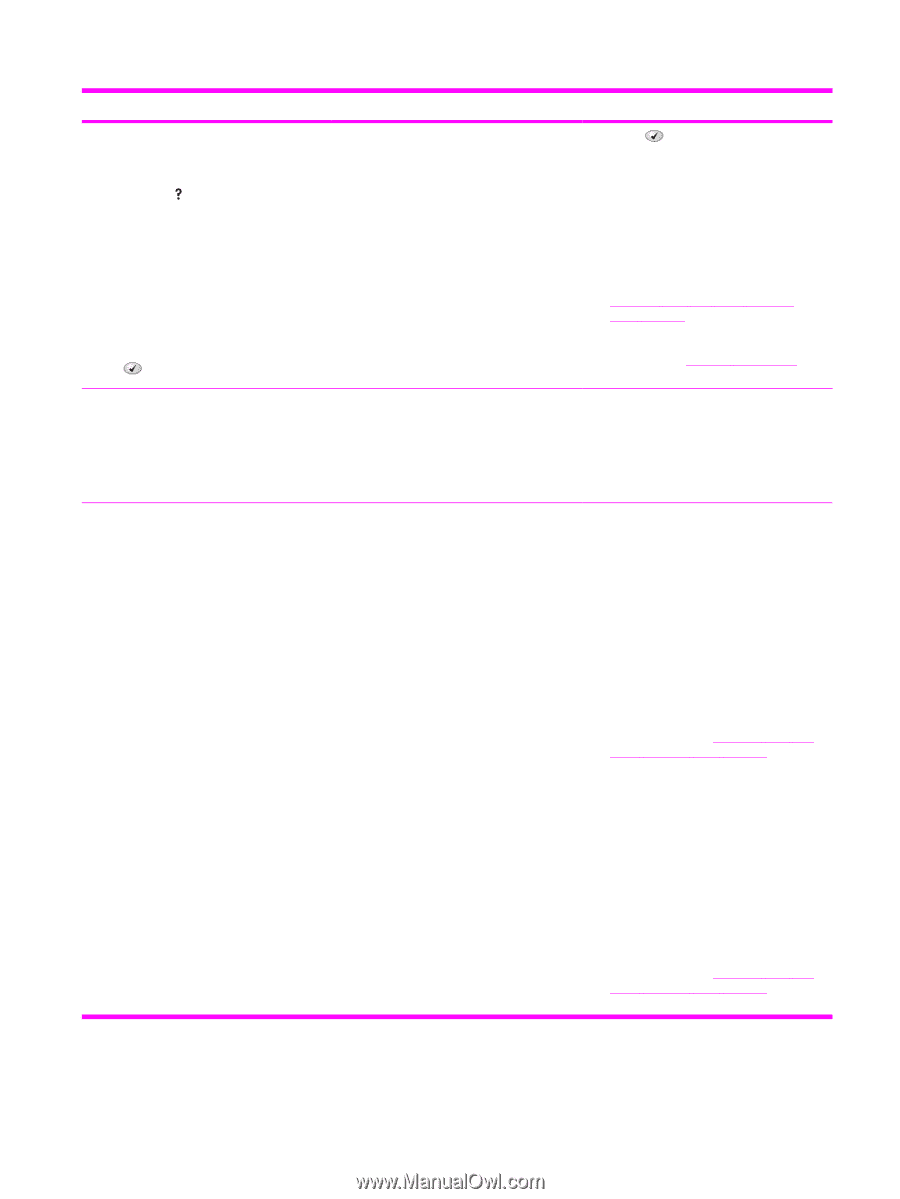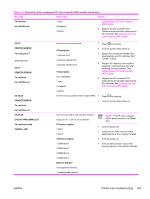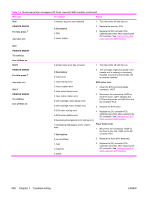HP 4600 Service Manual - Page 323
DC CONTROLLER ERROR, XX Description
 |
UPC - 808736060875
View all HP 4600 manuals
Add to My Manuals
Save this manual to your list of manuals |
Page 323 highlights
Table 7-4 Numerical printer messages (HP Color LaserJet 4600 models) (continued) Message Description Action 55.01.XY DC CONTROLLER ERROR For help press alternates with 55.X PRINTER ERROR To continue press The DC controller is not communicating with the formatter. The problem could be caused by a timing error or an intermittent connection. X Description 0 communication error 1 DC controller memory error 2 outgoing party error 3 no engine response 4 communication timeout 1 Press to continue. 2 Turn the printer off and then on. 3 Reseat or replace the connectors between the DC controller and the formatter. 4 If the problem persists, replace the DC controller PCA. Calibrate the printer after replacing the DC controller. See Calibrate Now (HP Color LaserJet 4600 models). 5 Replace the formatter. Initialize NVRAM. See NVRAM initialization. 56.XX A printer error has occurred. Turn the printer off and then on again. PRINTER ERROR To continue XX Description 01 illegal input If the error persists, record the message and contact support. turn off then on 02 illegal output 57.X A printer-fan error has occurred. Turn the printer off and then on. PRINTER ERROR To continue turn off then on X Description 3 cartridge fan (vertical fan, F2) 4 formatter fan (horizontal fan, F1) 57.3 Cartridge fan error (F2) 1 Reconnect the connector J1004 on the DC controller PCA. 2 Immediately after starting the print operation, measure the voltage between pins 1 and 3 on the J1004 connector. If the voltage changes from 0 V to 24 V, replace the cartridge fan. 3 Replace the DC controller PCA. Calibrate the printer after replacing the DC controller. See Calibrate Now (HP Color LaserJet 4600 models). 57.4 Formatter fan error (F1) 1 Reconnect the connector J1003 on the DC controller PCA. 2 Immediately after turning the printer on, measure the voltage between pins 1 and 3 on the J1004 connector. If the voltage changes from 0 V to 24 V, replace the formatter fan. 3 Replace the DC controller PCA. Calibrate the printer after replacing the DC controller. See Calibrate Now (HP Color LaserJet 4600 models). ENWW Printer-error troubleshooting 307