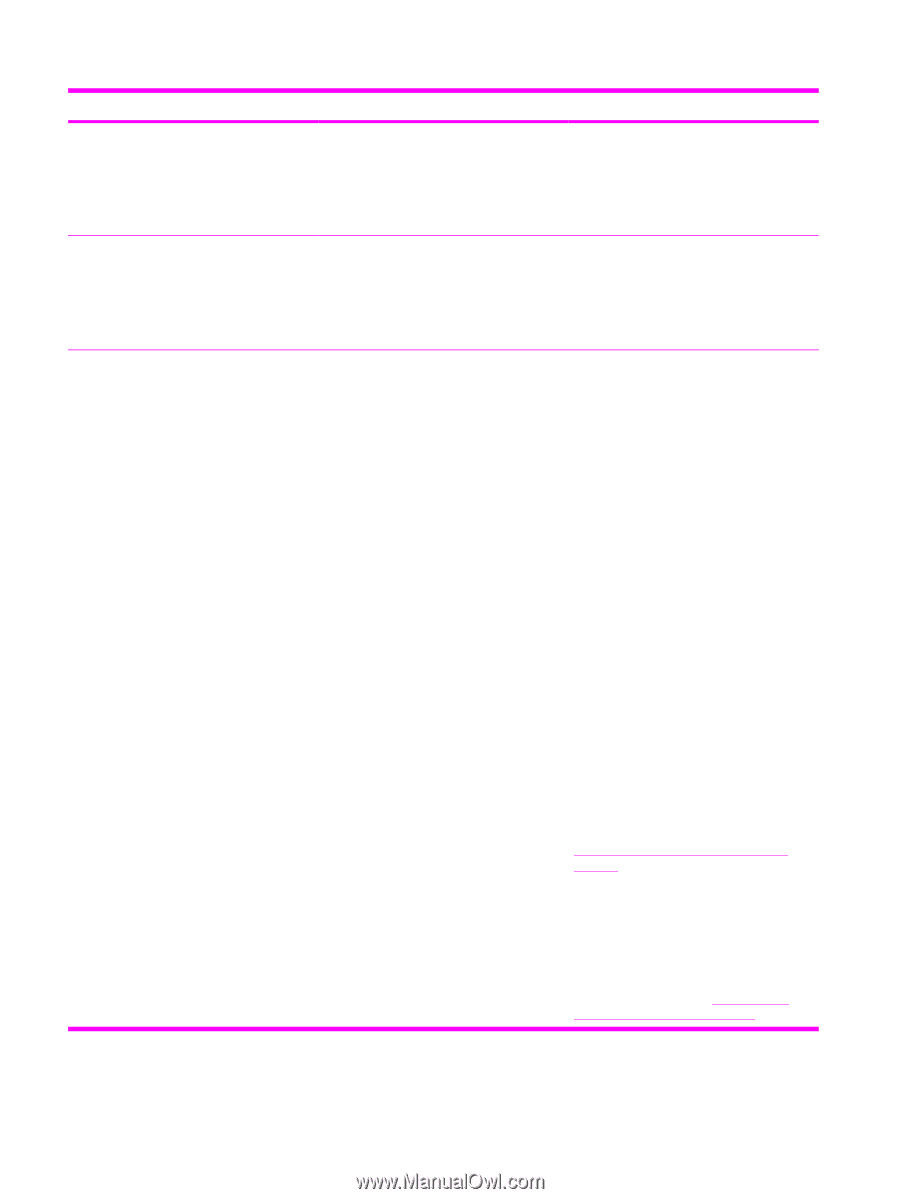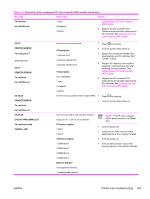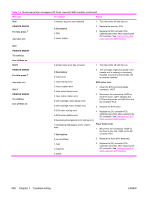HP 4600 Service Manual - Page 322
XX PRINTER ERROR, X Description - color laserjet 54 19 error
 |
UPC - 808736060875
View all HP 4600 manuals
Add to My Manuals
Save this manual to your list of manuals |
Page 322 highlights
Table 7-4 Numerical printer messages (HP Color LaserJet 4600 models) (continued) Message Description Action 2 unsupported memory size 3 failed RAM test 4 exceeded maximum RAM size 5 invalid DIMM speed 53.10.05 PRINTER ERROR A DIMM is installed in both the 168-pin DIMM Slot 4 and the 100-pin DIMM Slot 5. This is an invalid configuration. DIMMs can not be installed in both of these slots at the same time. To continue turn off then on Remove one of the DIMMs, or move one of the DIMMs to a different slot. 54.XX PRINTER ERROR X Description 1 low fuser temperature 3 Dmax density sensor Turn the printer off and then on, and then check the following items in the order listed. 54.1 error: Check the fuser. See 50.X fuser error. 5 CPR sensor 6 OHT sensor 54.3 error: Check the connections. Replace the color registration detection assembly. 7 yellow drum phase (home) position sensor 8 magenta drum phase (home) position sensor 9 cyan drum phase (home) position sensor 54.5 error: Check the connections. Replace the color registration detection assembly. 54.6 error: Check the connections. Replace the paper pickup unit. 10 black drum phase (home) position sensor 54.7, 54.8, 54.9, or 54.10 error: Check the 11 yellow density sensor connections. Replace the drum-phase sensor for the indicated color. 12 magenta density sensor 13 cyan density sensor 14 black density sensor 54.11, 54.12, 54.13, or 54.14 error: Check the connections. Check the cartridge and replace it if necessary. Replace the colorregistration detection assembly. 15 yellow CPR sensor 16 magenta CPR sensor 54.15, 54.16, 54.17, 54.18: Check the connections. Replace the color-registration detection assembly. 17 cyan CPR sensor 18 black CPR sensor 19 ETB speed control sensor 54.19 error: Check the ETB connection. Replace the ETB. Replace the DC controller. Calibrate the printer. See Calibrate Now (HP Color LaserJet 4600 models). 20 color-plane-registration sensor 24 black toner-level sensor 54.20 error: Check the connection. Replace the color-registration detection assembly. 1E or 30 half tone calibration error 01 humidity environmental sensor abnormal 54.21, 54.22, 54.23, or 54.24 error: Check the connections. Replace the toner-level sensing PCA. Replace the DC controller. Calibrate the printer. See Calibrate Now (HP Color LaserJet 4600 models). 306 Chapter 7 Troubleshooting ENWW