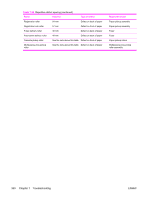HP 4600 Service Manual - Page 375
Repetitive defects troubleshooting, Table 7-38
 |
UPC - 808736060875
View all HP 4600 manuals
Add to My Manuals
Save this manual to your list of manuals |
Page 375 highlights
Table 7-37 Causes for misplaced image (continued) Cause The oblique rollers are worn (this issue applies to duplex printing only; HP CLJ 4600 and 4650 models only). The DC controller PCA is defective. Solution Replace the oblique rollers. Replace the DC controller PCA. Calibrate the printer after replacing the DC controller. See Calibrate Now (HP Color LaserJet 4600 models) or Full Calibrate Now (HP Color LaserJet 4610n and 4650 models). Repetitive defects troubleshooting Defects on printer rollers can cause image defects to appear at regular intervals on the page. Use the repetitive defects ruler on the next page (Figure 7-3 Repetitive defects ruler (1 of 2)) to measure the distance between defects that recur on a page. Use the Table 7-38 Repetitive defect spacing table to determine which roller is causing the defect. To resolve the problem, try cleaning the roller first. If the roller is still dirty after cleaning or if it is damaged, replace the indicated part. CAUTION Do not use solvents or oils to clean rollers. Instead, rub the roller with lint-free paper. If dirt is difficult to remove, rub the roller with lint-free paper that has been dampened with rubbing alcohol. NOTE The letter codes before certain roller names in Table 7-38 Repetitive defect spacing correspond to the letters at the top of the repetitive defects ruler in Figure 7-3 Repetitive defects ruler (1 of 2). Not all rollers are shown in the ruler. Defects on the cassette or the multipurpose-tray pickup roller cause defects only on the leading edge of the image. Table 7-38 Repetitive defect spacing Roller A Toner charging roller B Developing cylinder C Primary charging roller D Toner feed roller E Media attaching roller F Fuser pressure roller G Photosensitive drum or transfer rollers (center-to-center distance) H Photosensitive drum Distance 14 mm 33 mm 38 mm 39 mm 38 mm 63 mm 75 mm 94 mm J Fuser sleeve Cassette feed roller Cassette feed sub roller 107 mm 54 mm 44 mm Type of defect Defect on front of paper Blank spots Defect on front of paper Poor fusing Defect on front of paper Blank spots Poor fusing Defect on front of paper Defect on back of paper Replacement part Print cartridge Print cartridge Print cartridge Print cartridge ETB Fuser Any print cartridges that have a damaged photosensitive drum or the ETB Print cartridge Fuser Cassette Cassette ENWW Image defects troubleshooting 359