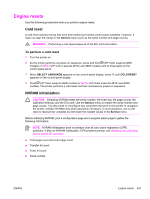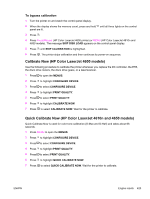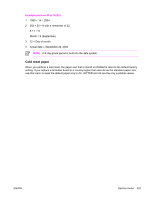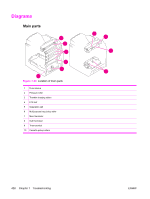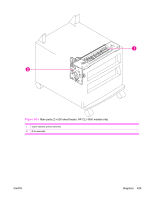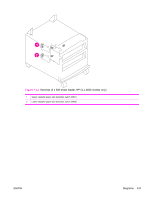HP 4600 Service Manual - Page 442
Service ID, Restoring the Service ID, Converting the Service ID to an actual date, Service ID = YYDDD
 |
UPC - 808736060875
View all HP 4600 manuals
Add to My Manuals
Save this manual to your list of manuals |
Page 442 highlights
Service ID Use this item to make the date that the printer was first used appear on the control panel. This eliminates the need for users to keep paper receipts for proof of warranty. Because the printer does not have an internal clock, the service ID date availability is dependent on the printer being connected to a source that can provide the date, such as the installer, the driver, or the embedded Web server. If the printer is not connected to a date source, then the service ID will not be available and 000000 will appear on the control-panel display. The following sections describe how to restore a service ID from a known date and how to convert a date to a service ID. The examples in each section use a known date of September 22, 2004, and a service ID = 14262. Restoring the Service ID If you replace the formatter, the date is lost. Use this menu item to reset the date to the original date that the printer was first used. The date format is YYDDD. Use the following procedure to calculate the dates: 1 To calculate YY, subtract 1990 from the calendar year. 2 To calculate DDD, use the following formula: 30*(calendar month - 1) + calendar day = DDD NOTE If the calendar day = 31, use 30 instead. Example (actual date is September 22, 2004) 1 2004 - 1990 = 14 14 = YY 2 30*(9-1) + 22 = DDD 30*(8) + 22 = DDD 240 + 22 = DDD 262 = DDD 3 Service ID = YYDDD Service ID = 14262 Converting the Service ID to an actual date You can use the printer Service ID number to determine whether the printer is still under warranty. Use the following procedure to convert the Service ID into the installation date: 1 Add 1990 to YY to determine the actual year that the printer was installed. 2 Divide DDD by 30. If there is a remainder, add 1 to the result. This is the month. 3 The remainder from the calculation in step 2 is the day of the month. If there is no remainder, the day of the month is 30. 426 Chapter 7 Troubleshooting ENWW