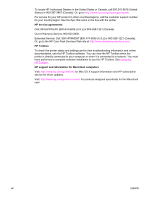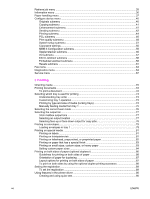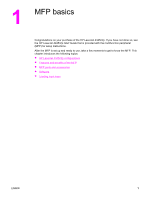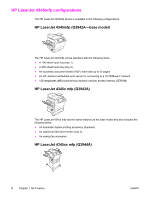9 Managing and maintaining the MFP
Using the embedded Web server
.........................................................................................
148
Opening the embedded Web server
..............................................................................
148
Information tab
................................................................................................................
149
Settings tab
.....................................................................................................................
149
Digital Sending tab
..........................................................................................................
150
Networking tab
................................................................................................................
150
Other links
.......................................................................................................................
151
Using the HP Toolbox
...........................................................................................................
152
Supported operating systems
.........................................................................................
152
Supported browsers
.......................................................................................................
152
To view the HP Toolbox
.................................................................................................
153
Status tab
........................................................................................................................
153
Alerts tab
.........................................................................................................................
153
Device Settings window
..................................................................................................
154
Toolbox links
...................................................................................................................
154
Other links
.......................................................................................................................
154
Using HP Web Jetadmin software
........................................................................................
155
Configuring and verifying an IP address
...............................................................................
156
TCP/IP assignment
.........................................................................................................
156
Verifying the TCP/IP configuration
.................................................................................
156
Changing an IP address
.................................................................................................
156
Setting the real-time clock
.....................................................................................................
158
Setting the date and time
................................................................................................
158
Setting the wake time
......................................................................................................
159
Setting the sleep delay
....................................................................................................
160
Checking the MFP configuration
...........................................................................................
161
To print an information page
..........................................................................................
161
Menu map
.......................................................................................................................
161
Configuration page
.........................................................................................................
161
HP Jetdirect page
...........................................................................................................
163
Supplies status page
......................................................................................................
163
Usage page
....................................................................................................................
164
PCL or PS font list
..........................................................................................................
165
Managing the print cartridge
.................................................................................................
166
HP print cartridges
..........................................................................................................
166
Non-HP print cartridges
..................................................................................................
166
Print-cartridge authentication
.........................................................................................
166
Print-cartridge storage
....................................................................................................
166
Print-cartridge life expectancy
........................................................................................
166
Checking the supply level
...............................................................................................
167
Cartridge-low and cartridge-out conditions
....................................................................
167
Upgrading the firmware
..........................................................................................................
169
Determining the current level of firmware
........................................................................
169
Downloading the new firmware from the HP Web site
....................................................
169
Transferring the new firmware to the MFP
......................................................................
169
Upgrading the HP Jetdirect firmware
..............................................................................
171
Cleaning the MFP
..................................................................................................................
173
Cleaning the outside of the MFP
....................................................................................
173
Cleaning the touchscreen
...............................................................................................
173
To clean the scanner glass
.............................................................................................
173
Cleaning the fuser
..........................................................................................................
173
Cleaning the ADF delivery system
.................................................................................
174
Calibrating the scanner
..........................................................................................................
178
To print the calibration target
...........................................................................................
178
Performing preventive maintenance
......................................................................................
179
ENWW
ix