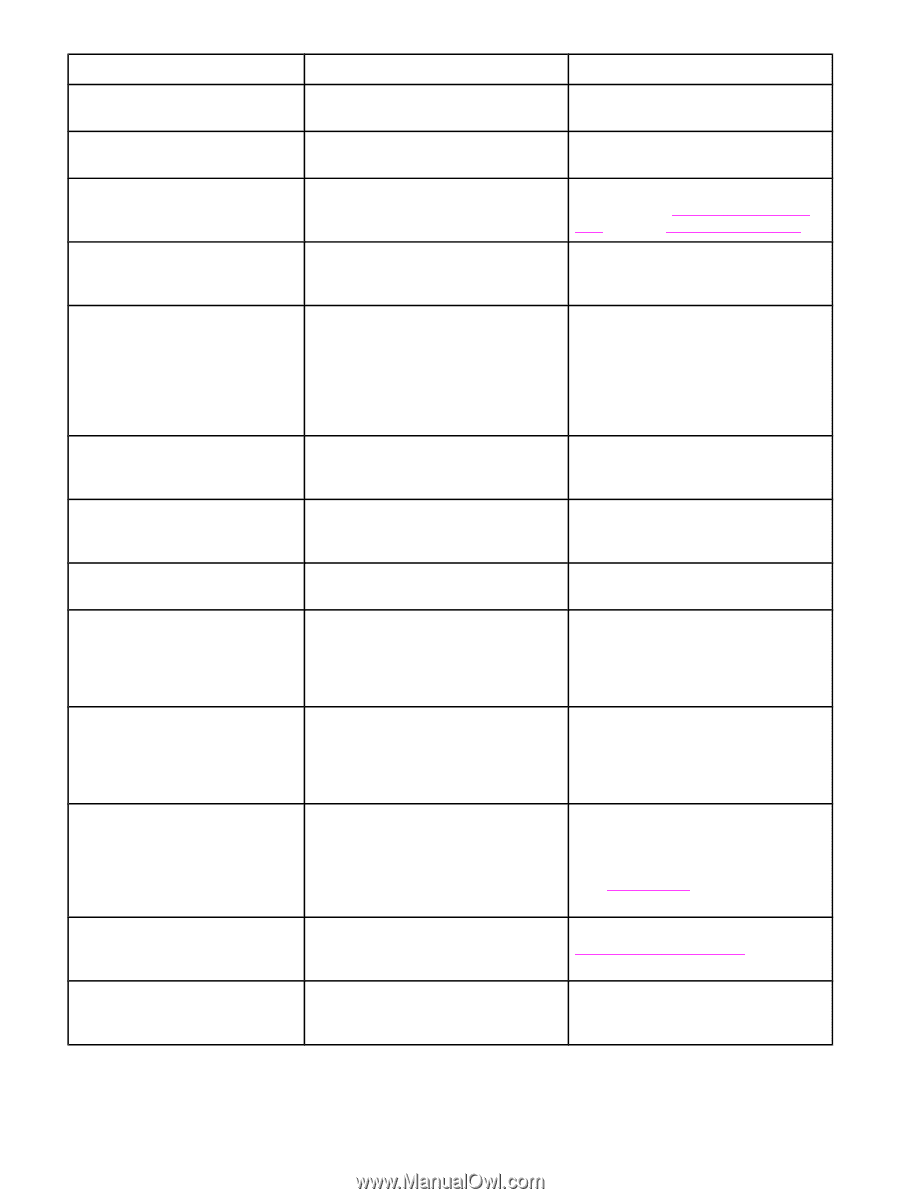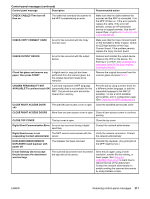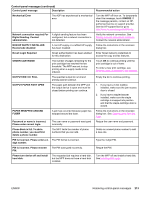HP LaserJet 4345 HP LaserJet 4345mfp - User Guide - Page 224
To Use This Feature, Adf Output Bin Full
 |
View all HP LaserJet 4345 manuals
Add to My Manuals
Save this manual to your list of manuals |
Page 224 highlights
Control-panel messages (continued) Control panel message Description Recommended action ADF Cover Open The ADF cover is open. Close the ADF cover. Follow the instructions in the onscreen dialog box. ADF OUTPUT BIN FULL The ADF output bin holds 50 sheets of Remove the paper from the ADF output paper. The MFP stops when the bin is full. bin. ADF Paper Jam Media is jammed in the ADF. Follow the instructions in the onscreen dialog box. See Clearing jams from the ADF. Also see Solving repeated jams. ADF PICK ERROR The ADF experienced an error while picking media. Make sure that your original contains no more than 30 pages. Follow the instructions in the onscreen dialog box. ADF SKEW ERROR Media has become skewed in the ADF. Make sure that the paper guides are aligned on the sides of the originals, and that all of the originals are the same size. Remove the remaining media from the ADF and close the ADF cover. Follow the instructions in the onscreen dialog box. Authentication information is incorrect. Please re-enter information. A user name or password is incorrect. Type the information again. AUTHENTICATION REQUIRED Authentication has been enabled for this feature or destination. A username and password are required. Type the user name and password, or contact the network administrator. AUTHENTICATION REQUIRED TO USE THIS FEATURE A user name and password are required. Type the user name and password, or contact the network administrator. BAD DUPLEXER CONNECTION The duplex printing accessory is not connected correctly to the MFP. Remove and reinstall the duplexer. If this message persists, contact an HPauthorized service or support provider. See the HP support flyer, or go to http://www.hp.com/support/lj4345mfp. BAD ENV FEEDER CONNECTION The envelope feeder is not connected properly. Remove and reinstall the envelope feeder. If this message persists, contact an HP-authorized service or support provider. See the HP support flyer, or go to http://www.hp.com/support/lj4345mfp. CARTRIDGE FAILURE RETURN FOR REPLACEMENT The print cartridge still contains part of the sealing tape. Try to remove the remaining sealing tape. If it cannot be removed, insert a new print cartridge and return the faulty print cartridge to receive a replacement. (See Part numbers, or go to http://www.hp.com/support/lj4345mfp.) CARTRIDGE OUT REPLACE CARTRIDGE The print cartridge is out of toner. Printing cannot continue because damage to the MFP might result. Replace the print cartridge. (See Managing the print cartridge.) CHECK CABLES CHECK SCANNER LOCK To continue turn off then on The scanner might be locked or the interface cable might be seated incorrectly. Make sure that the scanner is unlocked and the interface cable is seated correctly. 210 Chapter 10 Solving problems ENWW