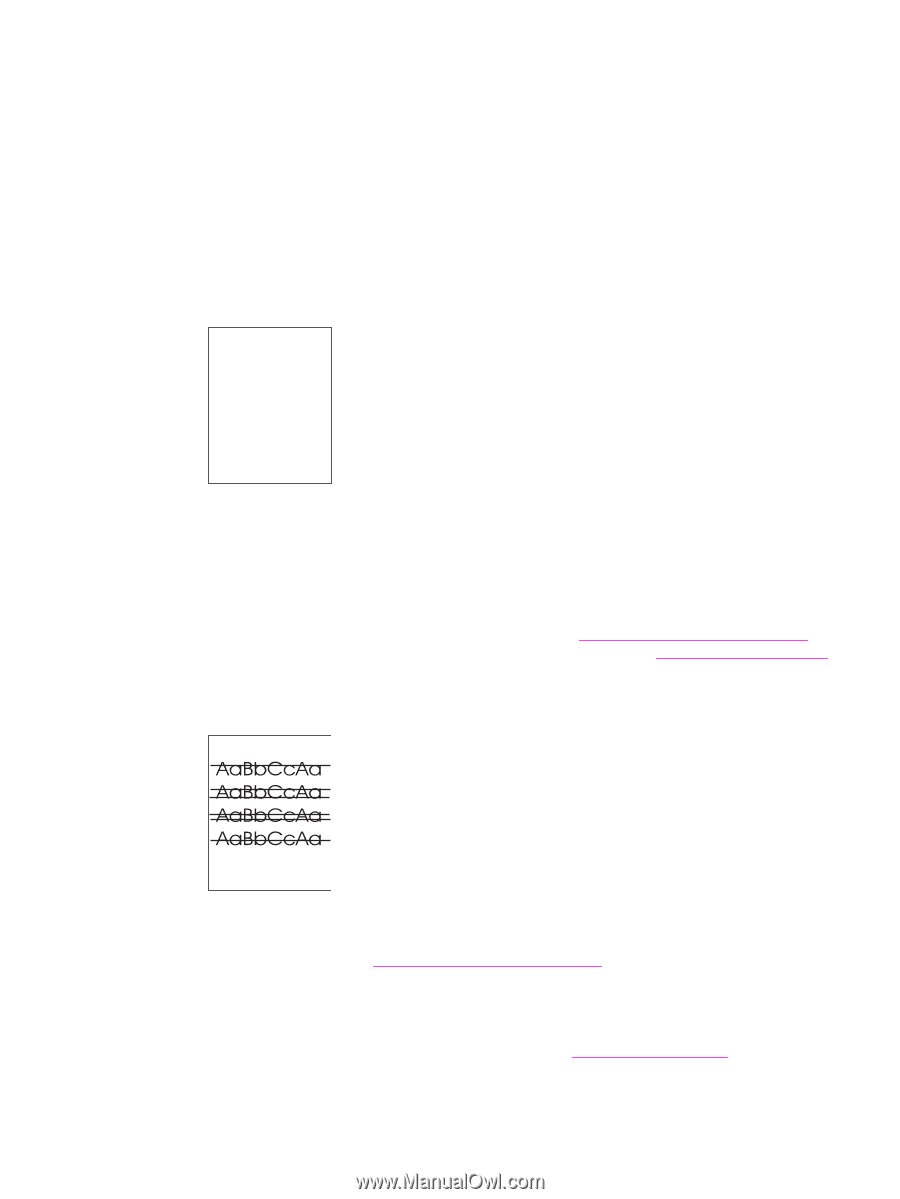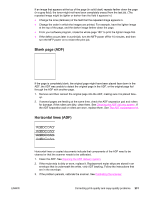HP LaserJet 4345 HP LaserJet 4345mfp - User Guide - Page 245
Blank ADF), Horizontal lines (ADF), Clean the ADF. See - mfp roller kit
 |
View all HP LaserJet 4345 manuals
Add to My Manuals
Save this manual to your list of manuals |
Page 245 highlights
If an image that appears at the top of the page (in solid black) repeats farther down the page (in a gray field), the toner might not have been completely erased from the last job. (The repeated image might be lighter or darker than the field it appears in.) ● Change the tone (darkness) of the field that the repeated image appears in. ● Change the order in which the images are printed. For example, have the lighter image at the top of the page, and the darker image farther down the page. ● From your software program, rotate the whole page 180° to print the lighter image first. ● If the defect occurs later in a print job, turn the MFP power off for 10 minutes, and then turn the MFP power on to restart the print job. Blank page (ADF) If the page is completely blank, the original page might have been placed face-down in the ADF, the ADF was unable to detect the original page in the ADF, or the original page fed through the ADF with another page. 1. Remove and then reinsert the original page into the ADF, making sure it is placed face- up. 2. If several pages are feeding at the same time, check the ADF separation pad and rollers for damage. If the rollers are dirty, clean them. See Cleaning the ADF delivery system. If the ADF separation pad or rollers are worn, replace them. See The ADF maintenance kit. Horizontal lines (ADF) ENWW Horizontal lines on copied documents indicate that components of the ADF need to be cleaned or that the scanner needs to be calibrated. 1. Clean the ADF. See Cleaning the ADF delivery system. 2. If the mylar strip is dirty or worn, replace it. Replacement mylar strips are stored in an envelope that is underneath the white, vinly ADF backing. Follow the instructions that are in the envelope. 3. If the problem persists, calibrate the scanner. See Calibrating the scanner. Correcting print-quality and copy-quality problems 231