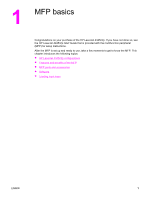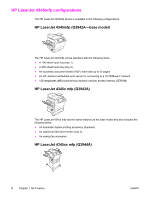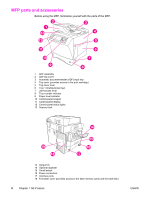HP LaserJet 4345 HP LaserJet 4345mfp - User Guide - Page 18
Features and benefits of the MFP, Functions, Speed and throughput, Resolution, Memory, User interface - ppm
 |
View all HP LaserJet 4345 manuals
Add to My Manuals
Save this manual to your list of manuals |
Page 18 highlights
Features and benefits of the MFP The HP LaserJet 4345mfp Series is designed to be shared by a workgroup. Use the MFP to copy and print black-and-white documents or to digitally send color or black-and-white documents. The MFP is a standalone copier that does not require connection to a computer. With the optional HP LaserJet mfp analog fax accessory 300 (included with some models), the MFP can also send and receive faxes. With the exception of digital sending and network printing, you can select all functions at the MFP control panel. Functions ● Two-sided copying (duplexing) ● Image modification ● Color digital sending ● Document finishing Speed and throughput ● 45 pages per minute (ppm) when scanning and printing on letter-size paper; 43 (ppm) when copying and printing on A4-size paper ● 25% to 400% scalability when using the scanner glass ● 25% to 200% scalability when using the automatic document feeder (ADF) ● Less than 10 seconds to print the first page ● Transmit Once, Raster Image Processing (RIP) ONCE technology ● Duty cycle of up to 200,000 pages per month ● 400 megahertz (MHz) microprocessor Resolution ● 600 dots per inch (dpi) with Resolution Enhancement technology (REt) ● FastRes 1200 provides 1200 dpi quality at full speed ● Up to 220 levels of gray Memory ● 256 megabytes (MB) of random-access memory (RAM), expandable to 512 MB by using industry standard 100-pin double data rate dual inline memory modules (DDR DIMMs) ● Memory Enhancement technology (MEt) that automatically compresses data to use RAM more efficiently User interface ● Graphic display on the control panel ● An embedded Web server to gain access to support and order supplies (for network- connected products) ● HP Toolbox software to provide MFP status and alerts and print internal information pages 4 Chapter 1 MFP basics ENWW