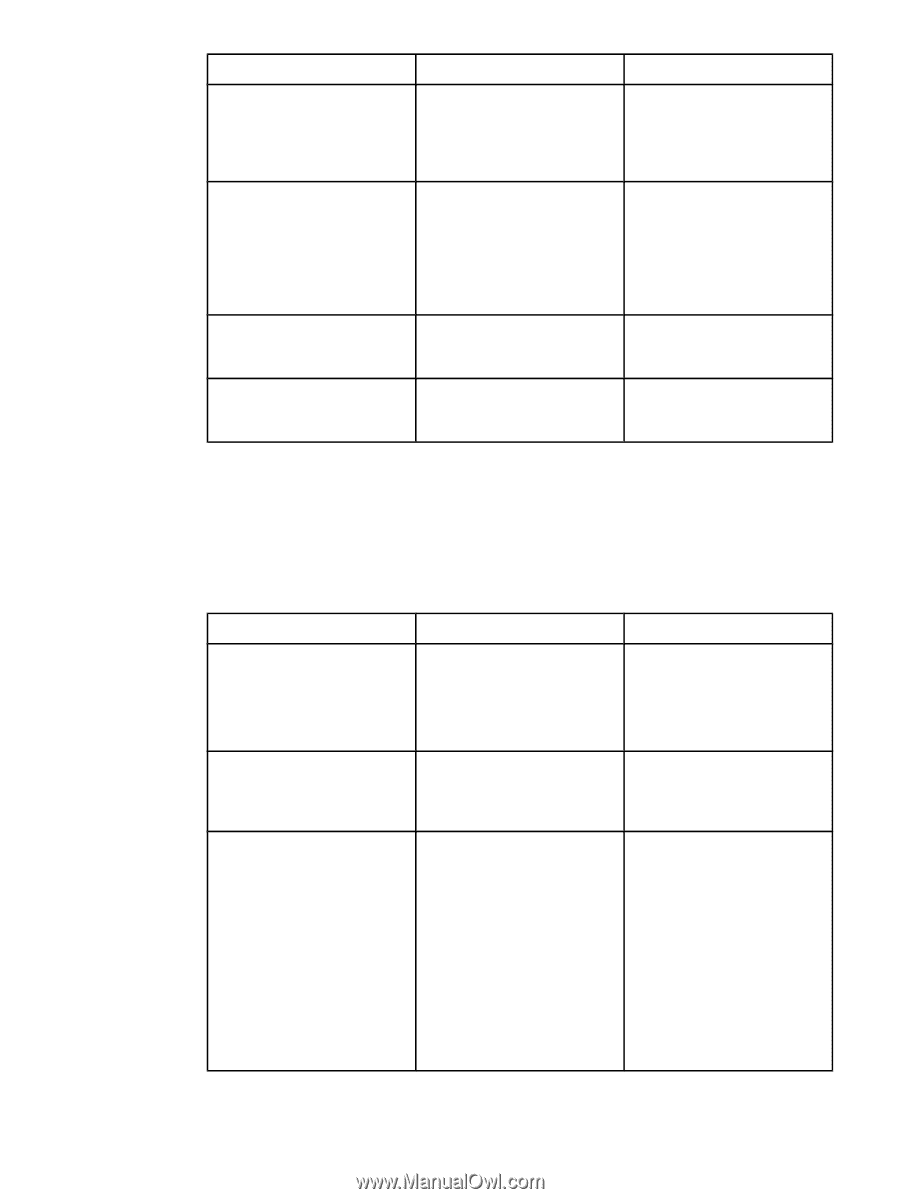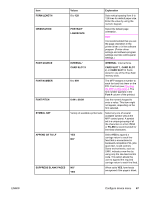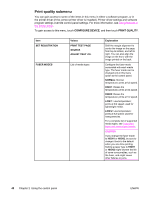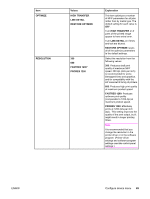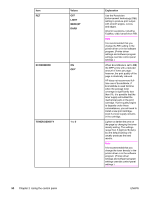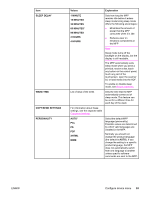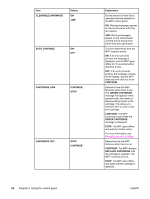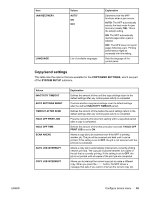HP LaserJet 4345 HP LaserJet 4345mfp - User Guide - Page 65
System setup submenu, CON DEVICE, SYSTEM SETUP - mfp fuser
 |
View all HP LaserJet 4345 manuals
Add to My Manuals
Save this manual to your list of manuals |
Page 65 highlights
ENWW Item AUTO CLEANING Values ON* OFF CLEANING INTERVAL AUTO CLEANING SIZE 1000 2000 5000 10000 20000 LETTER A4 PROCESS CLEANING PAGE No value to select Explanation When auto-cleaning is on, the MFP prints a cleaning page when the page count reaches the value set in CLEANING INTERVAL. Select the frequency that you want the MFP to automatically print a cleaning page. Use this item to specify the paper size that the MFP uses to print the cleaning page. Use this item to clean the fuser. The cleaning process might take up to 2.5 minutes. System setup submenu Items in this menu affect the MFP function. Configure the MFP according to your printing needs. To gain access to this menu, touch CONFIGURE DEVICE, and then touch SYSTEM SETUP. Item DATE/TIME JOB STORAGE LIMIT Values DATE DATE FORMAT TIME TIME FORMAT 1 to 100 JOB HELD TIMEOUT OFF* 1 HOUR 4 HOURS 1 DAY 1 WEEK Explanation Sets the start date and time for the MFP. Specifies the number of QuickCopy and Proof-and-Hold jobs that can be stored on the MFP hard-disk accessory. Sets the amount of time that QuickCopy and proof-and-hold jobs are kept before being automatically deleted from the queue. If you change the Job Held Timeout value, only jobs that are stored after this change are affected by the change. Any jobs that were stored before you changed the value will retain the original timeout setting. Configure device menu 51