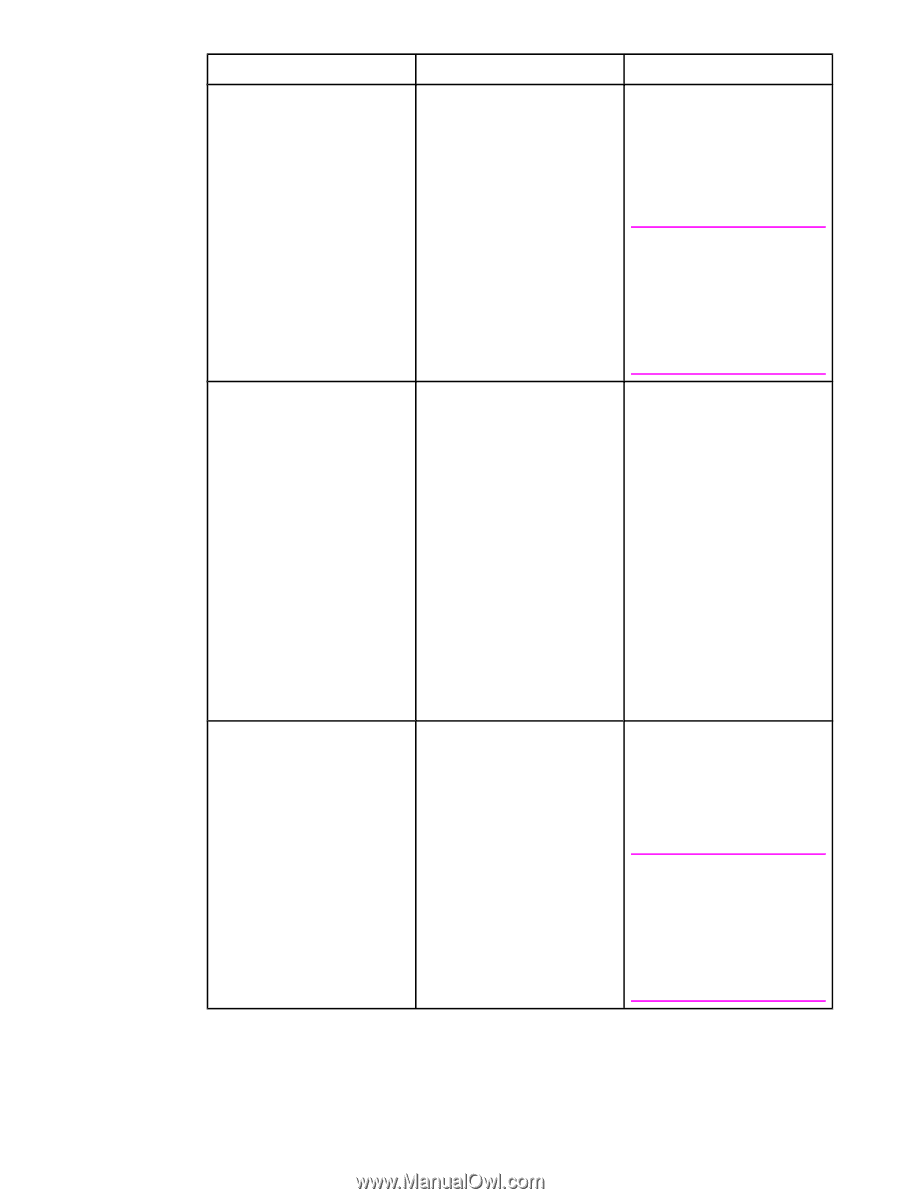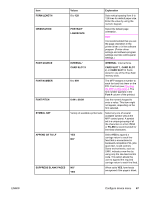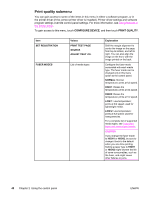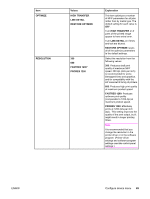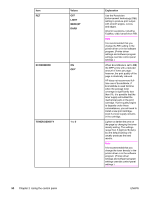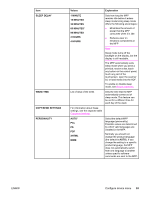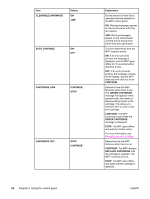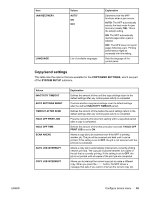HP LaserJet 4345 HP LaserJet 4345mfp - User Guide - Page 64
Values, Explanation, LIGHT, MEDIUM, ECONOMODE, TONER DENSITY, Using the control panel - mfp printer toner cartridge
 |
View all HP LaserJet 4345 manuals
Add to My Manuals
Save this manual to your list of manuals |
Page 64 highlights
Item RET Values OFF LIGHT MEDIUM* DARK ECONOMODE ON OFF* TONER DENSITY 1 to 5 50 Chapter 2 Using the control panel Explanation Use the Resolution Enhancement technology (REt) setting to produce print output with smooth angles, curves, and edges. All print resolutions, including FastRes 1200, benefit from REt. Note It is recommended that you change the REt setting in the printer driver or in the software program. (Printer driver settings and software program settings override control-panel settings.) When EconoMode is set to ON, the MFP prints with a reduced amount of toner per page; however, the print quality of the page is drastically reduced. HP does not recommend fulltime use of EconoMode. If EconoMode is used full-time when the average toner coverage is significantly less than 5%, it is possible that the toner supply will outlast the mechanical parts in the print cartridge. If print quality begins to degrade under these circumstances, you will need to install a new print cartridge, even if a toner supply remains in the cartridge. Lighten or darken the print on the page by changing the toner density setting. The settings range from 1 (light) to 5 (dark), but the default setting of 3 usually produces the best results. Note It is recommended that you change the toner density in the printer driver or in the software program. (Printer-driver settings and software-program settings override control-panel settings.) ENWW