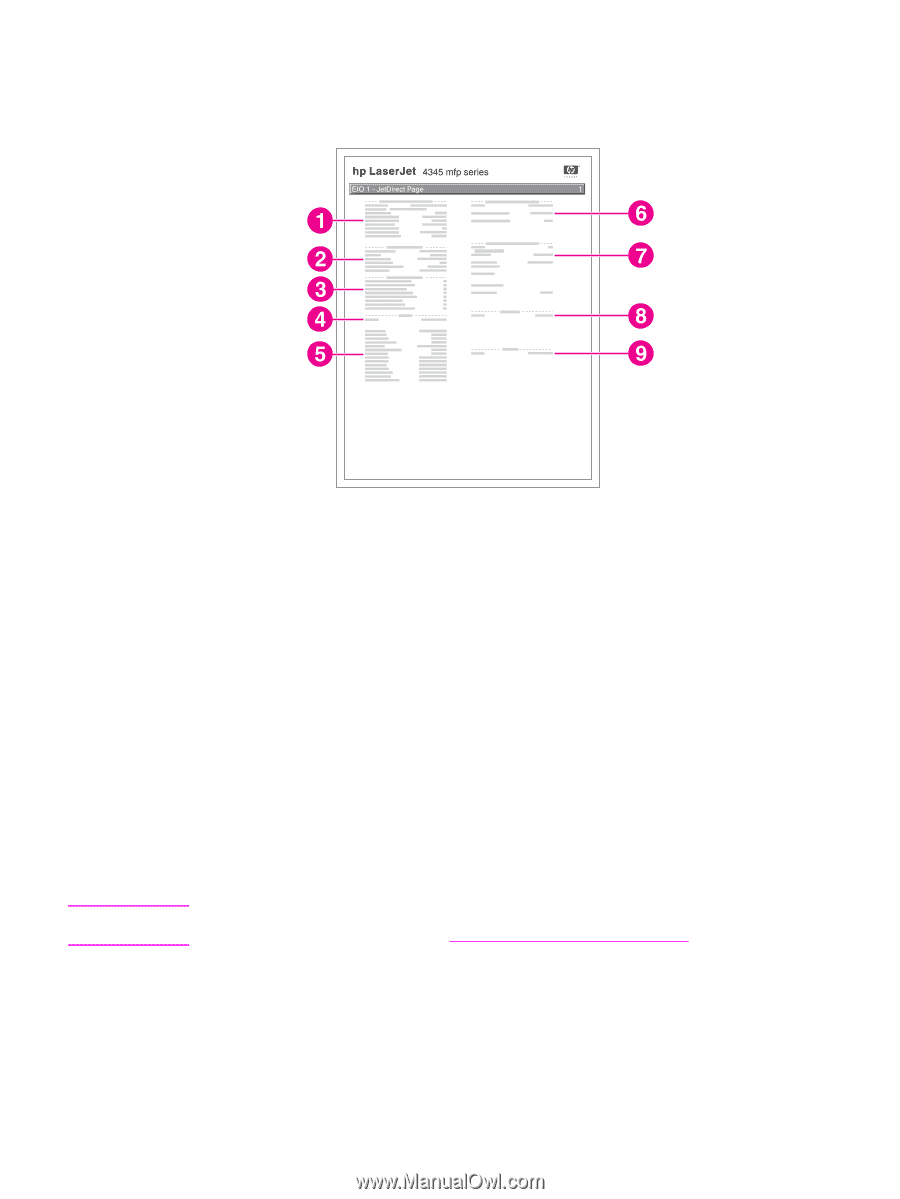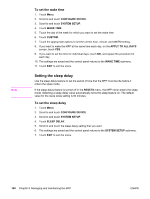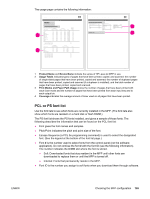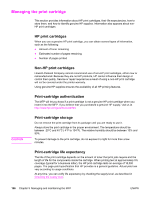HP LaserJet 4345 HP LaserJet 4345mfp - User Guide - Page 177
HP Jetdirect Supplies status HP Jetdirect Configuration, Security Settings - adf kit
 |
View all HP LaserJet 4345 manuals
Add to My Manuals
Save this manual to your list of manuals |
Page 177 highlights
HP Jetdirect page The second configuration page is the HP Jetdirect page, which contains the following information: Note 1 HP Jetdirect Configuration indicates the MFP status, model number, hardware firmware version, port select, port configuration, auto negotiation, manufacturing identification, and manufactured date. 2 Security Settings information 3 Network Statistics indicates the total packets received, unicast packets received, bad packets received, framing errors received, total packets transmitted, unsendable packets, transmit collisions, and transmit late collisions. 4 Status line. 5 TCP/IP information, including the IP address 6 IPX/SPX information 7 Novell/NetWare information 8 AppleTalk information 9 DLC/LLC information Always make sure the status line indicates "I/O Card Ready". Supplies status page Use the supplies status page to obtain information about the print cartridge that is installed in the MFP, the amount of toner that remains in the print cartridge, and the number of pages and jobs that have been processed. The page also lets you know when you should schedule the next preventive maintenance for each maintenance kit. The MFP has two separate maintenance kits: one is for the print engine, and the other is for the ADF. For more information, see Performing preventive maintenance. ENWW Checking the MFP configuration 163