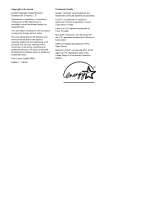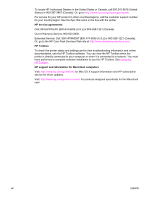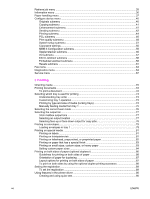Creating and using watermarks
........................................................................................
90
Resizing documents
..........................................................................................................
91
Setting a custom paper size from the printer driver
..........................................................
91
Printing on different paper for the first page of a print job
................................................
91
Printing multiple pages on one sheet of paper
.................................................................
92
Setting the stapling options
...............................................................................................
92
Selecting face-up or face-down output in the printer driver
..............................................
93
Using job storage features
......................................................................................................
94
To gain access to the job storage features
......................................................................
94
Printing a private job
.........................................................................................................
94
Deleting a private job
........................................................................................................
95
Storing a print job
.............................................................................................................
95
Creating a QuickCopying job
............................................................................................
96
Printing additional copies of QuickCopy jobs
...................................................................
96
Deleting a QuickCopy job
.................................................................................................
97
Proofing and holding a job
................................................................................................
97
Printing the remaining copies of a held job
......................................................................
97
Deleting a held job
............................................................................................................
98
4 Copying
Copy-screen navigation
........................................................................................................
100
Cancel button
..................................................................................................................
100
OK button
........................................................................................................................
100
Basic copying instructions
.....................................................................................................
101
Copying by using the default settings
.............................................................................
101
Copying by using user-defined settings
.........................................................................
101
Copying by using the scanner glass
...............................................................................
103
Copying by using the ADF
..............................................................................................
103
Using Job Mode
..............................................................................................................
103
Modifying copy settings for the current job
...........................................................................
104
Adjusting the copy contrast
............................................................................................
104
Reducing or enlarging copies
.........................................................................................
104
Background removal
.......................................................................................................
104
Sharpness
.......................................................................................................................
104
Contrast
..........................................................................................................................
104
Copying multiple sized originals
............................................................................................
105
Creating a stored copy job
....................................................................................................
105
5 Scanning and sending to e-mail
What is SMTP?
......................................................................................................................
108
What is LDAP?
.......................................................................................................................
108
E-mail configuration
...............................................................................................................
109
Automatic e-mail configuration
........................................................................................
109
Manual e-mail configuration
............................................................................................
109
To find gateways by using an e-mail program
................................................................
110
E-mail screen navigation
.......................................................................................................
111
Help button
.....................................................................................................................
111
From: field
.......................................................................................................................
111
To:, CC:, and BCC: fields
................................................................................................
111
Clear All button
...............................................................................................................
111
E-mail basics
.........................................................................................................................
112
Loading documents
........................................................................................................
112
Sending documents
........................................................................................................
112
Using the address book
........................................................................................................
114
Creating a recipient list
...................................................................................................
114
ENWW
vii