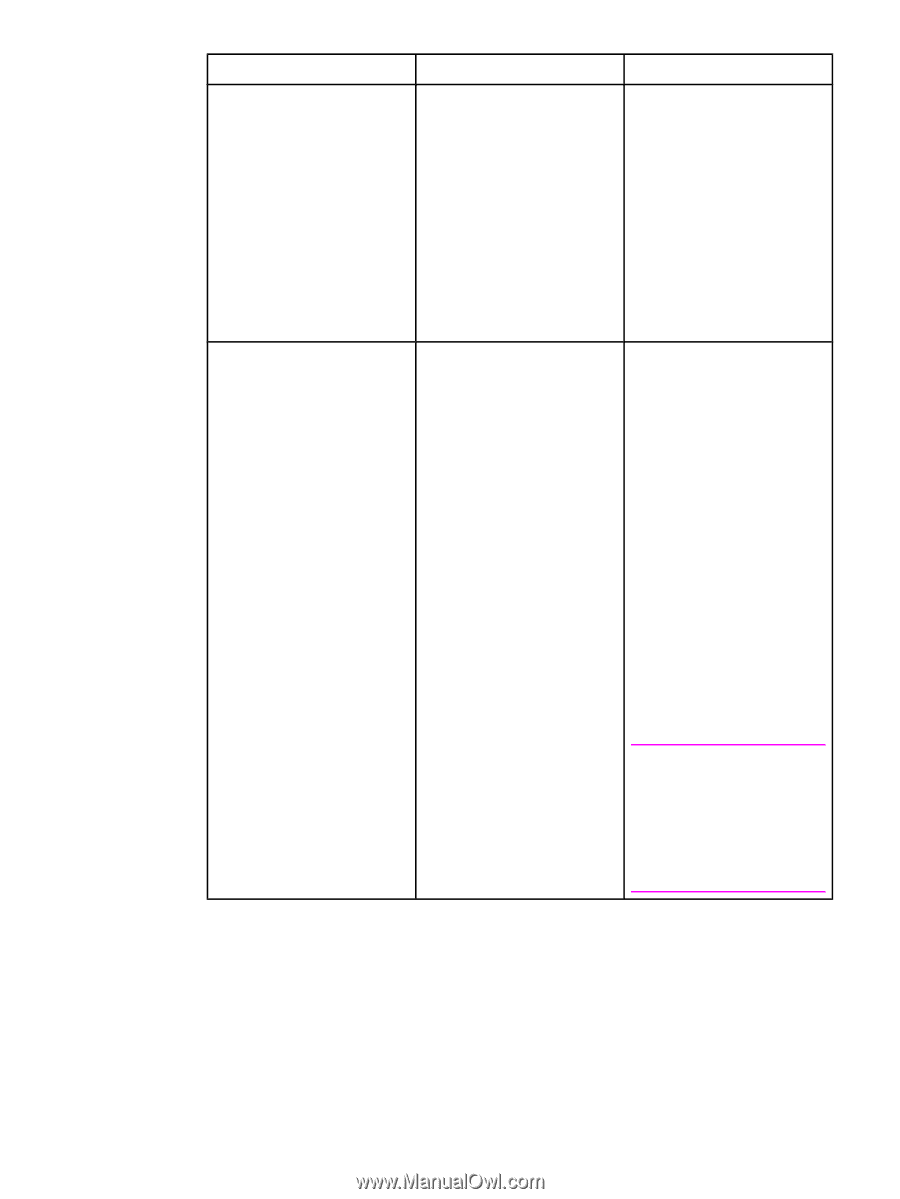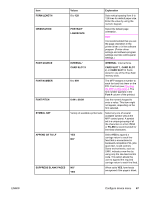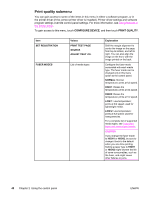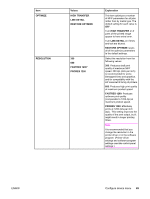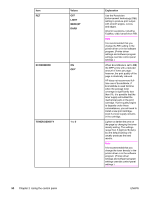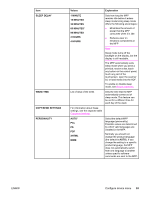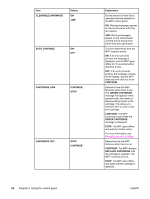HP LaserJet 4345 HP LaserJet 4345mfp - User Guide - Page 63
Values, Explanation, Optimize, High Transfer, Line Detail, Restore Optimize, Resolution, Fastres 1200 - mfp toner
 |
View all HP LaserJet 4345 manuals
Add to My Manuals
Save this manual to your list of manuals |
Page 63 highlights
Item OPTIMIZE RESOLUTION Values HIGH TRANSFER LINE DETAIL RESTORE OPTIMIZE 300 600 FASTRES 1200* PRORES 1200 Explanation This item optimizes a number of MFP parameters for all jobs rather than by media type. The default setting for each value is OFF. Turn HIGH TRANSFER on if parts of the printed image appear to have extra toner. Turn LINE DETAIL on if lines and text are blurred. RESTORE OPTIMIZE resets all of the optimize parameters to the default settings. Select the resolution from the following values: 300: Produces draft print quality at maximum MFP speed. 300 dpi (dots per inch) is recommended for some bitmapped fonts and graphics, and for compatibility with the HP LaserJet III family of printers. 600: Produces high print quality at maximum product speed. FASTRES 1200: Produces optimum print quality (comparable to 1200 dpi) at maximum product speed. PRORES 1200: Effectively prints at 1200 dots per inch (dpi) . This setting improves the quality of the print output, but it might result in longer printing times. Note It is recommended that you change the resolution in the printer driver or in the software program. (Printer-driver settings and software-program settings override control-panel settings.) ENWW Configure device menu 49