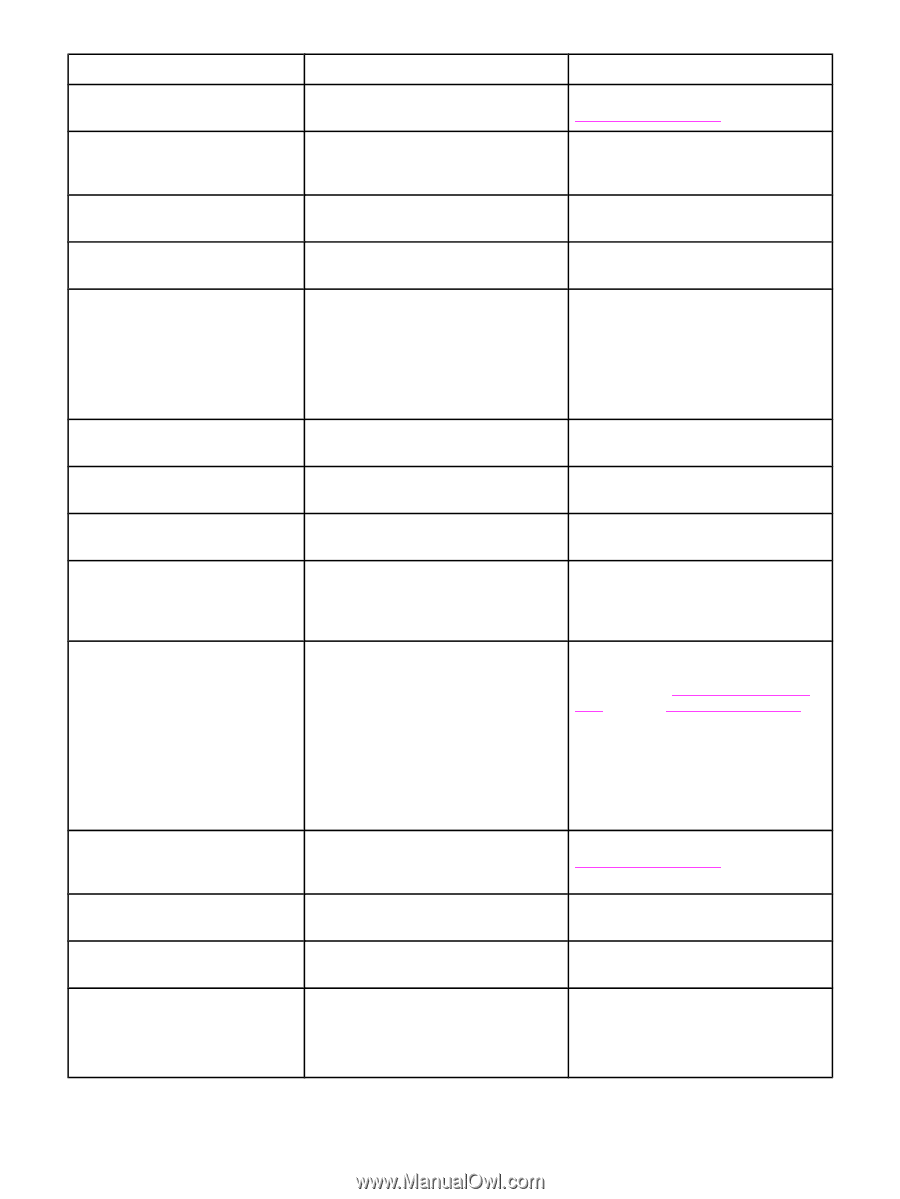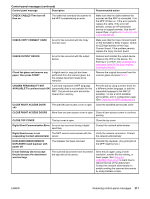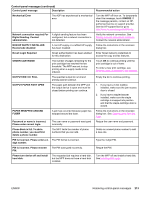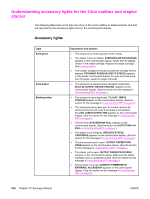HP LaserJet 4345 HP LaserJet 4345mfp - User Guide - Page 226
LOAD FONTS/DATA <DEVICE>, Front Side Optical System Error
 |
View all HP LaserJet 4345 manuals
Add to My Manuals
Save this manual to your list of manuals |
Page 226 highlights
Control-panel messages (continued) Control panel message Description Recommended action E-mail Gateway did not respond. A gateway has exceeded the time out Job failed. value. Validate the SMTP IP address. See Solving e-mail problems. E-mail Gateway rejected the job because of the addressing information. Job failed. One or more of the e-mail addresses is incorrect. Send the job again with the correct addresses. Error executing Digital Send job. A digital send job has failed and cannot Job failed. be delivered. Try to send the job again. Folder list is full. To add a folder, The MFP limits the number of folders you must first delete a folder. that can be established. Delete an unused folder to add a new folder. Front Side Optical System Error The scanner has experienced an error. To temporarily clear the message so you can send a fax or send to e-mail, touch IGNORE. If this message persists, contact an HP-authorized service or support provider. See the HP support flyer or go to http://www.hp.com/support/ lj4345mfp. HP Digital Sending: Delivery Error A digital send job has failed and cannot be delivered. Try to send the job again. INSERT OR CLOSE TRAY XX The specified tray is missing or open. Insert or close the specified tray to continue. INSTALL CARTRIDGE The print cartridge has been removed or Replace or reinstall the print cartridge has been installed incorrectly. correctly to continue printing. INSUFFICIENT MEMORY TO LOAD FONTS/DATA To continue touch OK The MFP does not have enough memory to load the data (for example, fonts or macros) from the location specified. Touch OK to continue without this information. If the message persists, add more memory. JAM IN DOCUMENT FEEDER Media is jammed in the ADF. Remove jammed media from the ADF. Follow the instructions in the onscreen dialog box. See Clearing jams from the ADF. Also see Solving repeated jams. If the message persists after all jams have been cleared, a sensor might be stuck or broken. Contact an HPauthorized service or support provider. See the HP support flyer, or go to http://www.hp.com/support/lj4345mfp. LDAP Server is not responding Contact administrator The LDAP server has exceeded the time Verify the LDAP server address. See out value for an address request. Solving e-mail problems. Contact the network administrator. LOAD ENVELOPE FEEDER The envelope feeder is empty. Load the envelope feeder. LOAD TRAY 1 The tray is empty or configured for a different size than the size requested. Follow the instructions in the onscreen dialog box. MANUALLY FEED The specified job requires manual feed from tray 1. Load the requested media into tray 1. To override the message, touch OK to use a type and size of media that is available in another tray. 212 Chapter 10 Solving problems ENWW