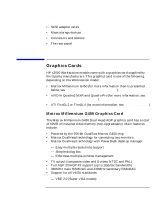HP Workstation x2000 hp workstation x2000 - Technical Reference and Troublesho - Page 116
Cause/Symptom, Short message US, Message, Explanation or Suggestions for Corrective Action
 |
View all HP Workstation x2000 manuals
Add to My Manuals
Save this manual to your list of manuals |
Page 116 highlights
Tests and Error Messages Error Message Summary Code # 0521h 0522h 0523h 0530h 0531h 0600h 0700h 0711h 0800h 0801h 0A00h Cause/Symptom Short message (US) HDD # 1 not detected (but configured in CMOS) HDD # 2 not detected (but configured in CMOS) HDD # 3 not detected (but configured in CMOS) Found a drive on slave connector only (primary) Found a drive on slave connector only (secondary) Found less video memory than configured in CMOS Found less DRAM memory than at previous boot Defective SIMM (module 1, bank 1) Found lower cache size than configured Cache self-test failure Plug and Play (PnP) video auto-setting failure (DDC hang) IDE device # 1 error IDE device # 2 error IDE device # 3 error IDE device error IDE device error Video memory error System memory error System memory error System cache error System cache error DDC video error The following table summarizes the most significant problems that can be reported. Message Operating system not found Missing operating system Resource allocation conflict -PCI device 0079 on system board Explanation or Suggestions for Corrective Action • Check whether the disk, HDD, FDD, or CD-ROM drive is connected. • If it is connected, check that it is detected by POST. • Check that your boot device is enabled on the Setup Security menu. • If the problem persists, check that the boot device contains the operating system. If you have configured HDD user parameters, check that they are correct. Otherwise, use HDD type "Auto" parameters. Clear CMOS. 116 Chapter 4