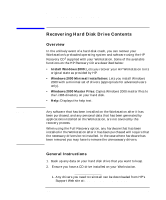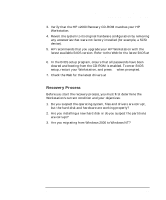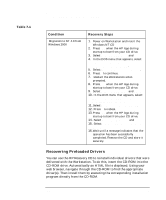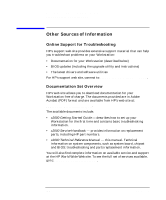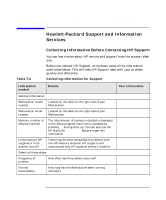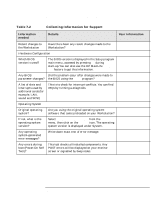HP Workstation x2000 hp workstation x2000 - Technical Reference and Troublesho - Page 243
Changing the Hard Disk
 |
View all HP Workstation x2000 manuals
Add to My Manuals
Save this manual to your list of manuals |
Page 243 highlights
Troubleshooting Your x2000 Workstation Recovering Hard Disk Drive Contents Changing the Hard Disk If the hard disk is corrupted and you can no longer use it, you should replace it with a new hard disk drive. Refer to Chapter 2 for information about installing hard disk drives. If the replacement hard disk drive is brand new, you must partition and format the drive. This can be done using the HP Recovery CD. Chapter 7 243

Troubleshooting Your x2000 Workstation
Recovering Hard Disk Drive Contents
Chapter 7
243
Changing the Hard Disk
If the hard disk is corrupted and you can no longer use it, you should
replace it with a new hard disk drive. Refer to Chapter 2 for information
about installing hard disk drives.
If the replacement hard disk drive is brand new, you must partition and
format the drive. This can be done using the HP Recovery CD.