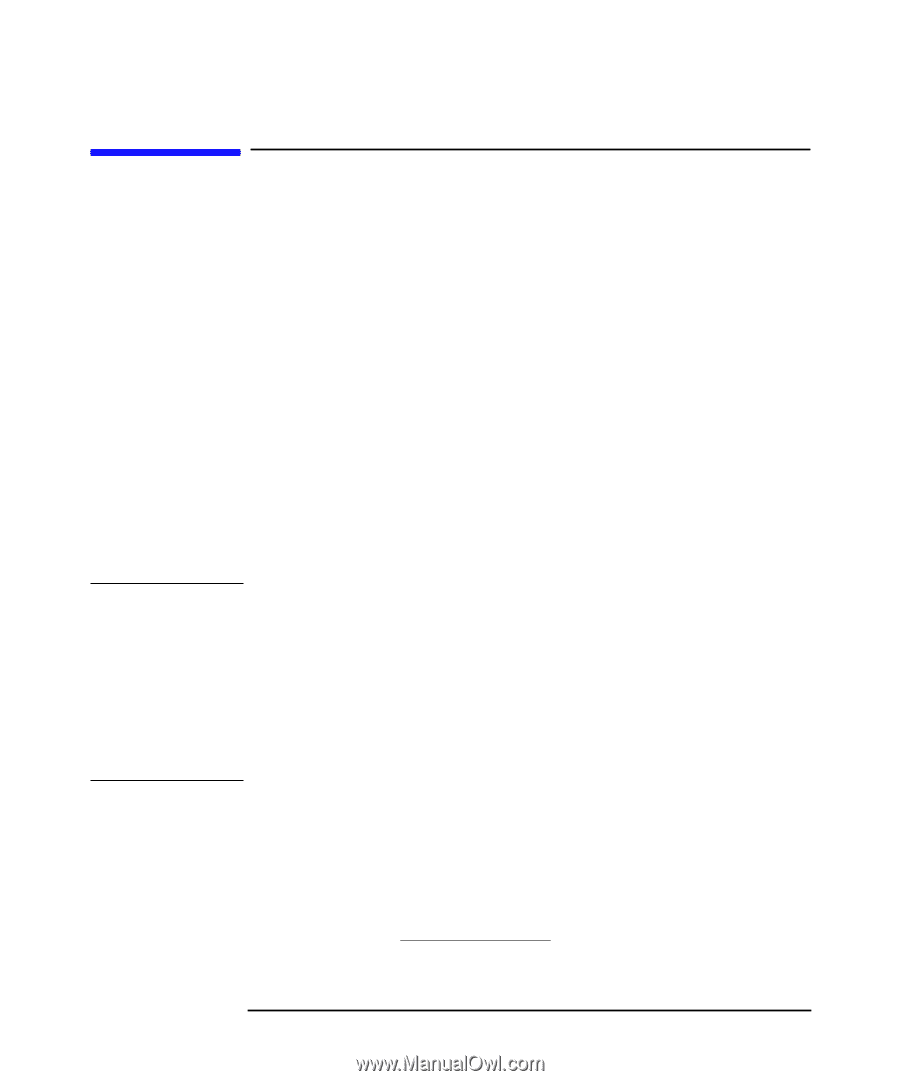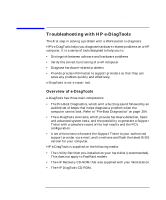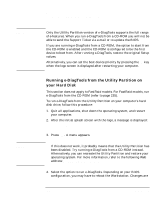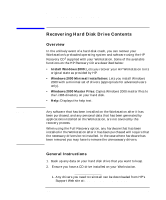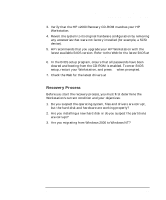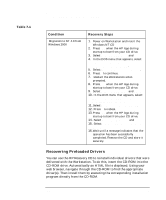HP Workstation x2000 hp workstation x2000 - Technical Reference and Troublesho - Page 238
Recovering Hard Disk Drive Contents
 |
View all HP Workstation x2000 manuals
Add to My Manuals
Save this manual to your list of manuals |
Page 238 highlights
NOTE Troubleshooting Your x2000 Workstation Recovering Hard Disk Drive Contents Recovering Hard Disk Drive Contents Overview In the unlikely event of a hard disk crash, you can recover your Workstation's preloaded operating system and software using the HP Recovery CD1 supplied with your Workstation. Some of the available functions on the HP Recovery CD are described below: • Install Windows 2000: Lets you recover your HP Workstation to its original state as provided by HP. • Windows 2000 Minimal Installation: Lets you install Windows 2000 with a minimal set of drivers (appropriate for advanced users only). • Windows 2000 Master Files: Copies Windows 2000 master files to the \i386 directory on your hard disk. • Help: Displays the help text. Any software that has been installed on the Workstation after it has been purchased, and any personal data that has been generated by applications installed on the Workstation, are not covered by the recovery process. When using the Full Recovery option, any hardware that has been installed in the Workstation after it has been purchased will require that the necessary drivers be re-installed. In the case where hardware has been removed you may have to remove the unnecessary drivers. General Instructions 1. Back up any data on your hard disk drive that you want to keep. 2. Ensure you have a CD drive installed on your Workstation. 1. Any drivers you need to reinstall can be downloaded from HP's Support Web site at: www.hp.com/workstations/support. 238 Chapter 7