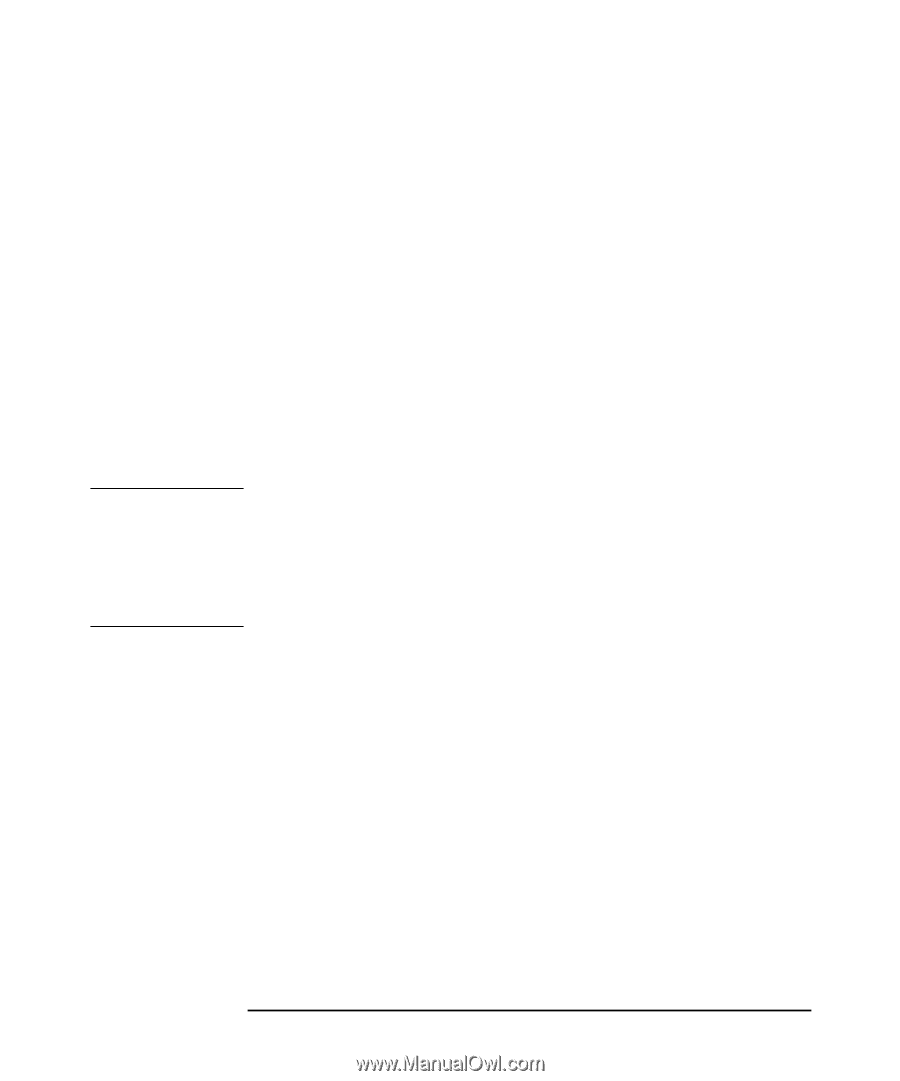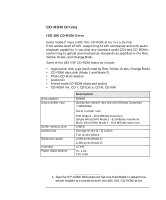HP Workstation x2000 hp workstation x2000 - Technical Reference and Troublesho - Page 133
SCSI Cable Information
 |
View all HP Workstation x2000 manuals
Add to My Manuals
Save this manual to your list of manuals |
Page 133 highlights
NOTE Hardware Components SCSI Adapter Cards Although SE SCSI devices work when you attach them to connector 1 or 2, it limits all devices to SE mode. For example, this limitation would result in the Ultra 160/m hard disk drive performance being limited from 160MB/sec to 40MB/sec. Therefore, you should connect only LVD SCSI devices to connectors 1 and 2. For information about how to connect internal and external SCSI devices, please read Chapter 6 "Installing and Replacing Hardware Parts." SCSI Cable Information You should use your external SCSI connector to connect LVD SCSI devices to your Workstation. This section provides you with SCSI cable information that is important for the correct operation of your external SCSI device. The total length of the external SCSI cable shouldn't exceed 10 meters (approximately 32.81 feet) and at least eight inches of cable must separate each device. Contact your dealer to order shielded HP SCSI cables to connect external SCSI accessories. Chapter 5 133