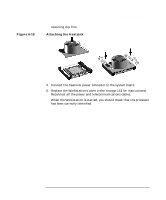HP Workstation x2000 hp workstation x2000 - Technical Reference and Troublesho - Page 183
Attaching the Heatsink
 |
View all HP Workstation x2000 manuals
Add to My Manuals
Save this manual to your list of manuals |
Page 183 highlights
Figure 6-19 retaining clip first. Attaching the Heatsink Installing and Replacing Hardware Parts Replacing the Processor 4 5. Connect the heatsink power connector to the system board. 6. Replace the Workstation's cover (refer to page 153 for instructions). Reconnect all the power and telecommunications cables. When the Workstation is started, you should check that the processor has been correctly identified. Chapter 6 183

Installing and Replacing Hardware Parts
Replacing the Processor
Chapter 6
183
retaining clip first.
Figure 6-19
Attaching the Heatsink
5.
Connect the heatsink power connector to the system board.
6.
Replace the Workstation’s cover (refer to page 153 for instructions).
Reconnect all the power and telecommunications cables.
When the Workstation is started, you should check that the processor
has been correctly identified.
4