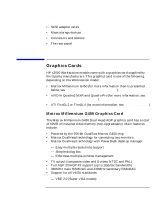HP Workstation x2000 hp workstation x2000 - Technical Reference and Troublesho - Page 122
Available Video Resolutions
 |
View all HP Workstation x2000 manuals
Add to My Manuals
Save this manual to your list of manuals |
Page 122 highlights
Hardware Components Graphics Cards If you connect a second monitor, the driver detects it during startup. This means that you must connect both monitors to the graphics card before startup. If the driver detects only one monitor, only the mono head settings are available in the driver configuration screens. Available Video Resolutions The number of supported colors is limited by the graphics device and the video memory. The resolution/color/refresh-rate combination is limited by a combination of the display driver, the graphics device, and the video memory. If the resolution/refresh-rate combination is set higher than the display can support, you risk damaging the display. The following table summarizes the maximum supported resolutions. Maximum Display Resolution Aspect Ratio Traditional 4:3/5:4 aspect ratio Wide screen 16:9/16:10 aspect ratio Main Display 2048 x 1536 1920 x 1200 Second Display 1600 x 1200 1600 x 1024 The following table summarizes the maximum supported refresh rates. The maximum refresh rates are always attainable with 8-bit or 16-bit 122 Chapter 5