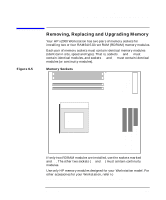HP Workstation x2000 hp workstation x2000 - Technical Reference and Troublesho - Page 159
Installing or Replacing an Accessory Card
 |
View all HP Workstation x2000 manuals
Add to My Manuals
Save this manual to your list of manuals |
Page 159 highlights
CAUTION Installing and Replacing Hardware Parts Installing or Replacing an Accessory Card Installing or Replacing an Accessory Card Your HP x2000 Workstation has five 32-bit 33 MHz Workstation (Workstation 2.2) accessory card slots and one AGP PRO slot on the system board. x2000 models support the following AGP graphics cards: • 1.5V AGP graphics cards (≤ 25W) • 1.5V AGP PRO graphics cards (≤ 50W) The x2000 does not support high power (>50W) AGP PRO and AGP 3.3 graphics cards. To install or replace an accessory card, complete the following steps: Static electricity can damage electronic components. Turn OFF all equipment before installing the accessory. Don't let your clothes touch the accessory. To equalize the static electricity, rest the accessory anti-static bag on top of the Workstation while you are removing the accessory from the bag. Handle the accessory as little as possible and with care. 1. Switch off the display and Workstation. Disconnect all power cables and any LAN or telecommunications cables. 2. Remove the Workstation's cover (refer to page 153 for instructions). 3.If you are removing an existing AGP graphics card, you must remove the chassis beam and the universal AGP retainer clip to gain access to the AGP PRO slot. a.To remove the chassis beam: Remove the screw that holds the beam to the chassis and rotate the beam away from the chassis (see above). 4. If you are installing a new accessory card, unscrew and remove the Chapter 6 159