HP Workstation x2000 hp workstation x2000 - Technical Reference and Troublesho - Page 87
Restoring BIOS Default Settings
 |
View all HP Workstation x2000 manuals
Add to My Manuals
Save this manual to your list of manuals |
Page 87 highlights
HP BIOS Restoring BIOS Default Settings Restoring BIOS Default Settings BIOS and configuration issues may cause suspected hardware errors. If the BIOS settings are wrong, perform the following steps to restore the BIOS to its default setting: 1. To access the Setup program, press F2 while the initial HP logo displays immediately after restarting the Workstation. 2. Press F9 to load the default settings from the Setup program. 3. In the main menu, set the Reset Configuration Data to Yes. Take note of the system setup before you make any modifications to the BIOS. Chapter 3 87
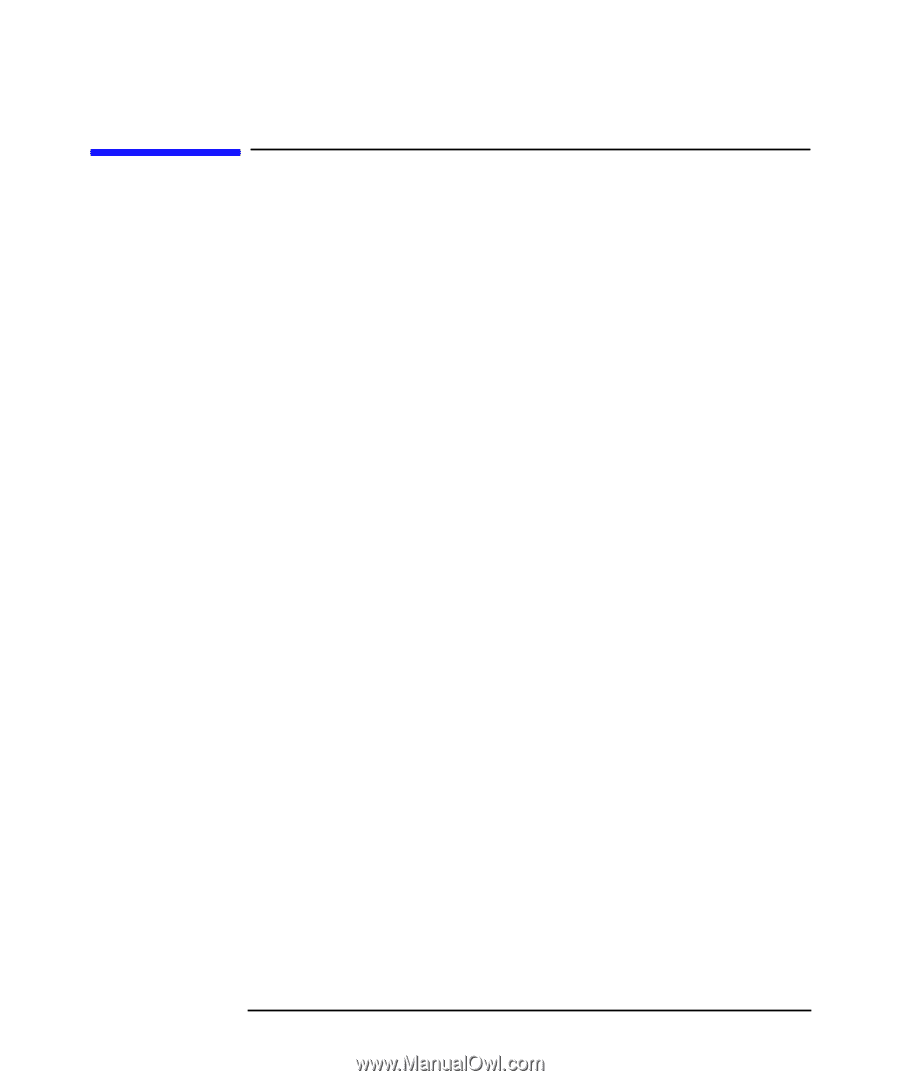
HP BIOS
Restoring BIOS Default Settings
Chapter 3
87
Restoring BIOS Default Settings
BIOS and configuration issues may cause suspected hardware errors. If
the BIOS settings are wrong, perform the following steps to restore the
BIOS to its default setting:
1.
To access the Setup program, press
F2
while the initial HP logo
displays immediately after restarting the Workstation.
2.
Press
F9
to load the default settings from the Setup program.
3.
In the main menu, set the Reset Configuration Data to
Yes
.
Take note of the system setup before you make any modifications to
the BIOS.














