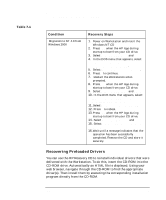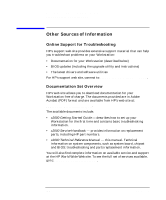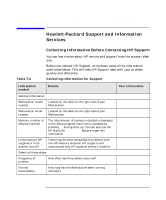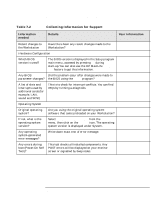HP Workstation x2000 hp workstation x2000 - Technical Reference and Troublesho - Page 245
Hewlett-Packard Support and Information, Services
 |
View all HP Workstation x2000 manuals
Add to My Manuals
Save this manual to your list of manuals |
Page 245 highlights
Troubleshooting Your x2000 Workstation Hewlett-Packard Support and Information Services Hewlett-Packard Support and Information Services Table 7-2 Collecting Information Before Contacting HP Support You can learn more about HP service and support from the support Web site:www.hp.com/workstation/support Before you contact HP Support, write down some of the information mentioned below. This will help HP Support deal with your problem quickly and efficiently. Collecting Information for Support Information needed Details General information Workstation model Located on the label on the right side of your number Workstation. Workstation serial number Located on the label on the right side of your Workstation. Memory: number of Mbytes installed The total amount of memory installed is displayed in the Setup program main menu, accessed by pressing F2 during start-up. You can also use the HP MaxiLife System Info feature to get this information. Is the memory HP supplied or from another source? There may be some compatibility problems with non-HP memory modules. HP supports and recommends only HP supplied memory modules. Details of the problem Frequency of problem How often has the problem occurred? Normal functionality How long has the Workstation been running normally? Your information Chapter 7 245