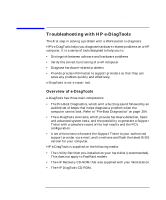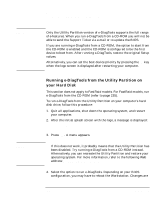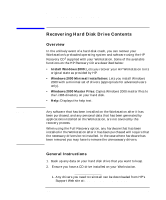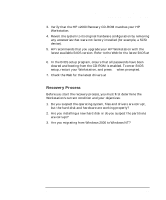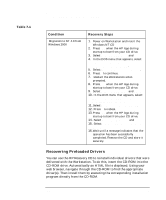HP Workstation x2000 hp workstation x2000 - Technical Reference and Troublesho - Page 237
For More Information
 |
View all HP Workstation x2000 manuals
Add to My Manuals
Save this manual to your list of manuals |
Page 237 highlights
Troubleshooting Your x2000 Workstation Troubleshooting with HP e-DiagTools a Support Ticket containing a record of the system's configuration and test results. • Advanced System Tests. Independently tests a selected hardware component of the Workstation. Because of this, the tests are more thorough than what is performed in the Basic System Tests. It should also be noted, the Advanced System Tests can only be performed after the Basic System Tests have been completed. Each test is selected through the on-line screen menu and can be repeated any number of times. For example, if there is doubt with a hard disk drive, select the hard disk drive test, then one of the proposed options. If a test fails, you can produce support ticket. For More Information For more information about using HP e-DiagTools, consult the e-DiagTools User's Guide, available in PDF format on HP's web site www.hp.com/desktops/diagtools On this web site you can also: • Download e-DiagTools • Order the HP DiagTools CD-ROM • Get information about e-DiagTools, such as Frequently Asked Questions. Chapter 7 237