HP Workstation x2000 hp workstation x2000 - Technical Reference and Troublesho - Page 212
Case 5: Screen Goes Blank or Corrupt Image, - driver download
 |
View all HP Workstation x2000 manuals
Add to My Manuals
Save this manual to your list of manuals |
Page 212 highlights
Troubleshooting Your x2000 Workstation Case 5: Screen Goes Blank or Corrupt Image Symptom.... Check that... Hard disk drive is accessible. If the screen is still blank or corrupt The video driver is not corrupted or incorrectly installed. How... Refer to page 233 for instructions about troubleshooting using HP e-DiagTools. Install the latest driver for the video card. This can be downloaded from the Workstation Support web site: www.hp.com/workstations/support, then HP x2000 Workstation. 212 Chapter 7
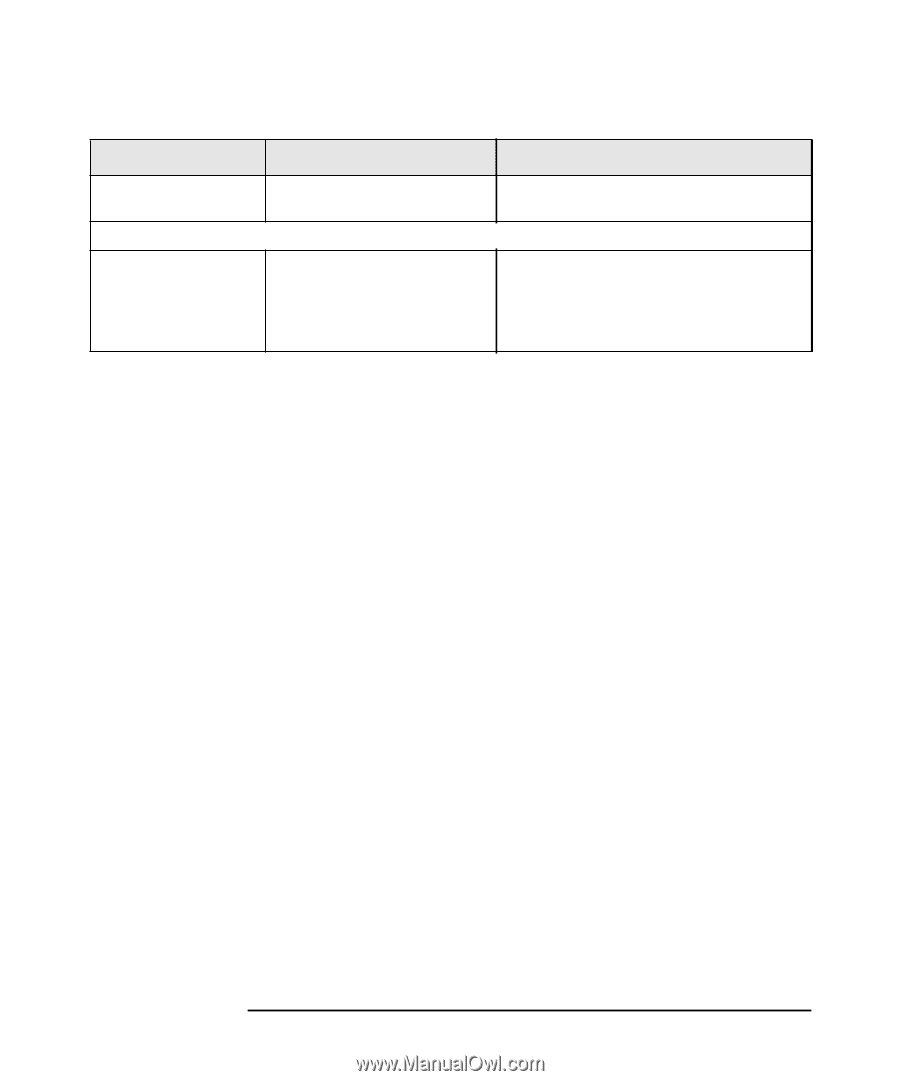
Troubleshooting Your x2000 Workstation
Case 5: Screen Goes Blank or Corrupt Image
Chapter 7
212
Hard disk drive is accessible.
Refer to page 233 for instructions about
troubleshooting using HP e-DiagTools.
If the screen is still blank or corrupt
The video driver is not
corrupted or incorrectly
installed.
Install the latest driver for the video card.
This can be downloaded from the
Workstation Support web site:
www.hp.com/workstations/support
, then
HP x2000 Workstation.
Symptom
....
Check that...
How...














