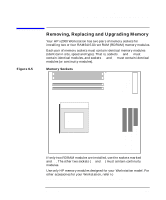HP Workstation x2000 hp workstation x2000 - Technical Reference and Troublesho - Page 161
Installing or Replacing an Accessory Card,
 |
View all HP Workstation x2000 manuals
Add to My Manuals
Save this manual to your list of manuals |
Page 161 highlights
Installing and Replacing Hardware Parts Installing or Replacing an Accessory Card replace the screw that holds the chassis beam assembly to the chassis. c. Adjust the retainer clip by using your index fingers to squeeze the locks and slide the retainer clip against the AGP graphics card making sure the card edge is firmly in the retainer clip slot. The retainer clip should push snugly against the graphics card edge. 7. If you are installing or replacing a SCSI card, reconnect the disk activity LED connector to the system board (refer to for the location of the system board connectors). 8. Install any other accessories before replacing the cover (refer to page 153). Reconnect all cables and power cords. Chapter 6 161

Installing and Replacing Hardware Parts
Installing or Replacing an Accessory Card
Chapter 6
161
replace the screw that holds the chassis beam assembly to the
chassis.
c.
Adjust the retainer clip by using your index fingers to squeeze the
locks and slide the retainer clip against the AGP graphics card
making sure the card edge is firmly in the retainer clip slot. The
retainer clip should push snugly against the graphics card edge.
7.
If you are installing or replacing a SCSI card, reconnect the disk
activity LED connector to the system board (refer to for the location of
the system board connectors).
8.
Install any other accessories before replacing the cover (refer to
page 153). Reconnect all cables and power cords.