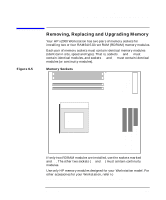HP Workstation x2000 hp workstation x2000 - Technical Reference and Troublesho - Page 154
Removing the Cover
 |
View all HP Workstation x2000 manuals
Add to My Manuals
Save this manual to your list of manuals |
Page 154 highlights
Figure 6-3 Installing and Replacing Hardware Parts Removing and Replacing the Cover and Front Bezel Removing the Cover 1. Switch off the display and computer. Disconnect all power cables and any LAN or telecommunications cables. 2. If necessary, unlock the cover at the back of the Workstation. 3. Unscrew the two thumb screws located at the back of the Workstation. 4. Standing at the back of the Workstation, slide the cover towards you, tilt it open, then lift it off. See Figure 6-3. Removing the Cover 4 3 2 WARNING Parts inside the computer may be hot, wait for them to cool before touching them. 154 Chapter 6

Installing and Replacing Hardware Parts
Removing and Replacing the Cover and Front Bezel
Chapter 6
154
Removing the Cover
1.
Switch off the display and computer. Disconnect all power cables and
any LAN or telecommunications cables.
2.
If necessary, unlock the cover at the back of the Workstation.
3.
Unscrew the two thumb screws located at the back of the
Workstation.
4.
Standing at the back of the Workstation, slide the cover towards you,
tilt it open, then lift it off. See Figure 6-3.
Figure 6-3
Removing the Cover
WARNING
Parts inside the computer may be hot, wait for them to cool
before touching them.
2
3
4