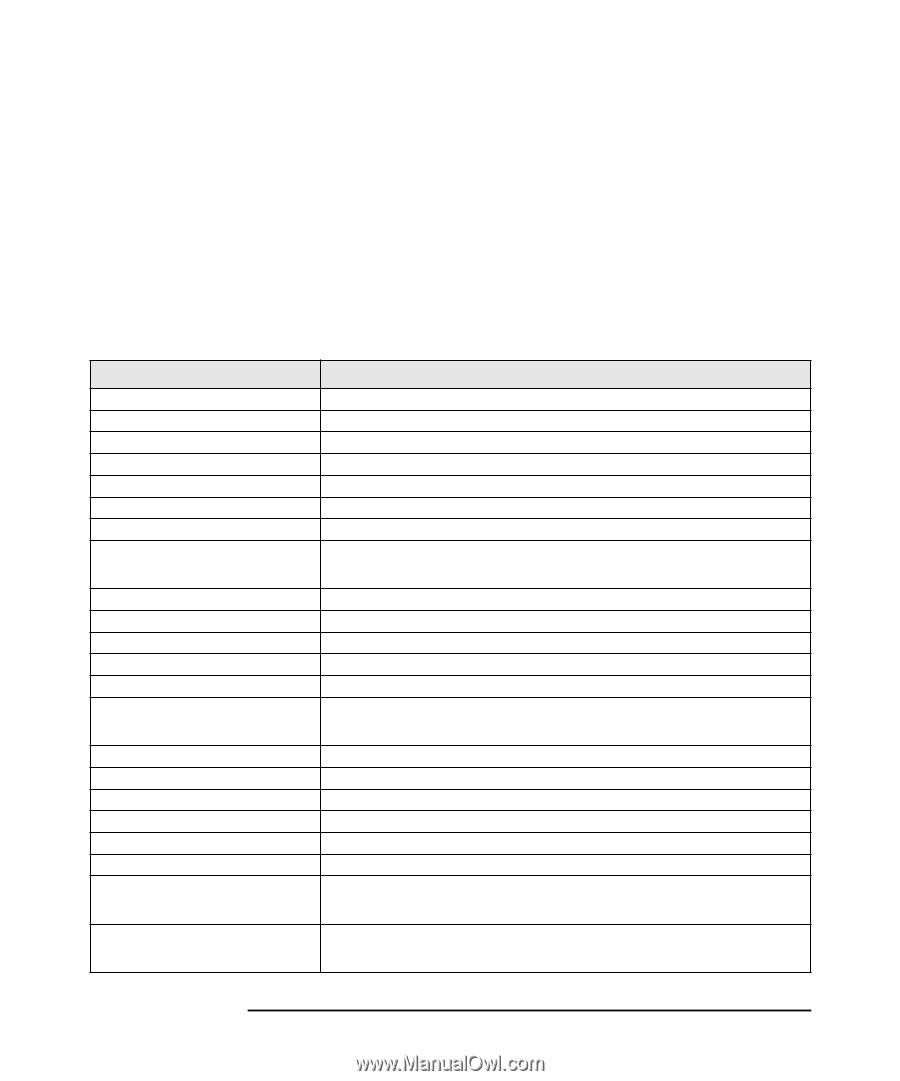HP Workstation x2000 hp workstation x2000 - Technical Reference and Troublesho - Page 207
POST Test Errors
 |
View all HP Workstation x2000 manuals
Add to My Manuals
Save this manual to your list of manuals |
Page 207 highlights
Troubleshooting Your x2000 Workstation Case 3: Boot Fails, Monitor is Blank, MaxiLife Displays Error Message POST Test Errors Following the pre-boot checks, the POST (Power-On Self Test) sequence is initiated. It should be noted that in some cases, a Beep and Post Error can occur at the same time. The following table shows the type of error messages that can be displayed on the MaxiLife status panel, and the action to take. The Boot Step option must be selected for these messages to be displayed by MaxiLife. MaxiLife Error Message P.O.S.T. Start CPU Regist. Init I/O Init. IDE Init. PCI Mast. Init. BIOS Check sum RAM Refresh Test Keyb. Ctrl. Test Memory Detection RAM Add. Failure RAM Data Low RAM DATA High Shadow Bios Rom PCI Detection Video Detection Keyboard Test Unexpect. STOP Base Memory Test Ext. Memory Data Ext. Memory Add Mouse PS2 Test Disc Ctrl. Init. Action to Take Change system board Change system board Change system board Change system board Change system board Change system board Change system board Keyboard missing. If this is not the case, change system board. Check memory then system board Check memory then system board Check memory then system board Check memory then system board Flash BIOS again then check system board Check PCI cards. If this does not work, change system board. Check AGP card then system board Keyboard missing or change keyboard Change system board Check memory then system board Check memory then system board Check memory then system board Change mouse. If this does not work, change system board. Check SCSI card (if installed). If this does not work, change system board. Chapter 7 207