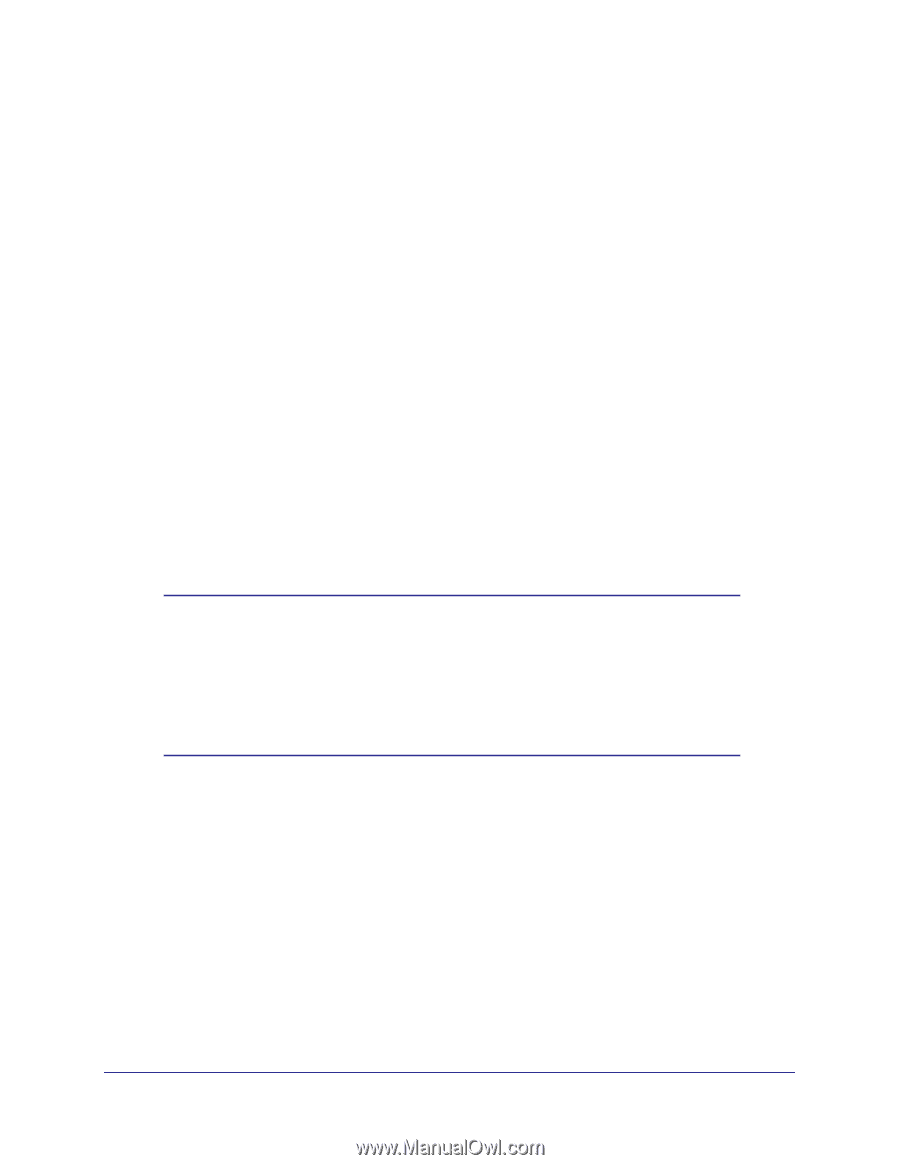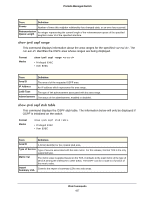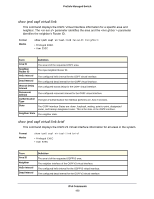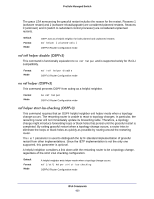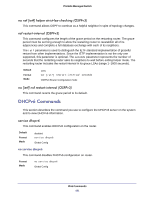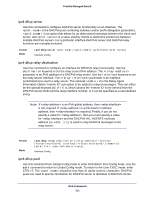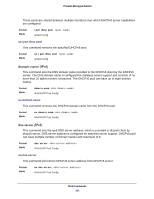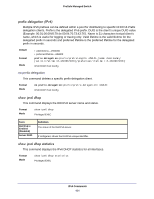Netgear M5300-52G3 Command Line Interface (CLI) User Manual - Page 432
ipv6 dhcp server, ipv6 dhcp relay destination, ipv6 dhcp pool, CTRL+Z.
 |
View all Netgear M5300-52G3 manuals
Add to My Manuals
Save this manual to your list of manuals |
Page 432 highlights
ProSafe Managed Switch ipv6 dhcp server Use this command to configure DHCPv6 server functionality on an interface. The is the DHCPv6 pool containing stateless and/or prefix delegation parameters, rapid-commit is an option that allows for an abbreviated exchange between the client and server, and is a value used by clients to determine preference between multiple DHCPv6 servers. For a particular interface DHCPv6 server and DHCPv6 relay functions are mutually exclusive. Format Mode ipv6 dhcp server [rapid-commit] [preference ] Interface Config ipv6 dhcp relay destination Use this command to configure an interface for DHCPv6 relay functionality. Use the destination keyword to set the relay server IPv6 address. The parameter is an IPv6 address of a DHCPv6 relay server. Use the interface keyword to set the relay server interface. The parameter is an interface (unit/slot/port) to reach a relay server. The optional remote-id is the Relay Agent Information Option "remote ID" sub-option to be added to relayed messages. This can either be the special keyword duid-ifid, which causes the "remote ID" to be derived from the DHCPv6 server DUID and the relay interface number, or it can be specified as a user-defined string. Note: If is an IPv6 global address, then is not required. If is a link-local or multicast address, then is required. Finally, if you do not specify a value for , then you must specify a value for and the DHCPV6-ALL-AGENTS multicast address (i.e. FF02::1:2) is used to relay DHCPv6 messages to the relay server. Format Mode ipv6 dhcp relay {destination [] interface []| interface []} [remote-id (duid-ifid | )] Interface Config ipv6 dhcp pool Use this command from Global Config mode to enter IPv6 DHCP Pool Config mode. Use the exit command to return to Global Config mode. To return to the User EXEC mode, enter CTRL+Z. The should be less than 31 alpha-numeric characters. DHCPv6 pools are used to specify information for DHCPv6 server to distribute to DHCPv6 clients. IPv6 Commands 432