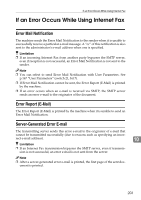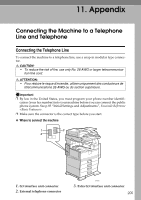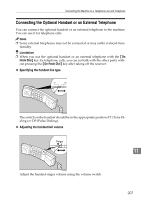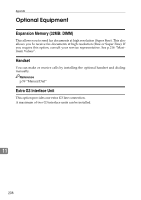Ricoh 3045 User Instructions - Page 215
Appendix
 |
View all Ricoh 3045 manuals
Add to My Manuals
Save this manual to your list of manuals |
Page 215 highlights
11. Appendix Connecting the Machine to a Telephone Line and Telephone Connecting the Telephone Line To connect the machine to a telephone line, use a snap-in modular type connector. R CAUTION: • To reduce the risk of fire, use only No. 26 AWG or larger telecommunication line cord. R ATTENTION: • Pour réduire le risque d'incendie, utiliser uniquement des conducteurs de télécommunications 26 AWG ou de section supérieure. Important ❒ By law in the United States, you must program your phone number identifi- cation (your fax number) into your machine before you can connect the public phone system. See p.83 "Initial Settings and Adjustments", Facsimile Reference . ❒ Make sure the connector is the correct type before you start. ❖ Where to connect the machine 1. G3 interface unit connector 2. External telephone connector AJA009S 3. Extra G3 interface unit connector 205