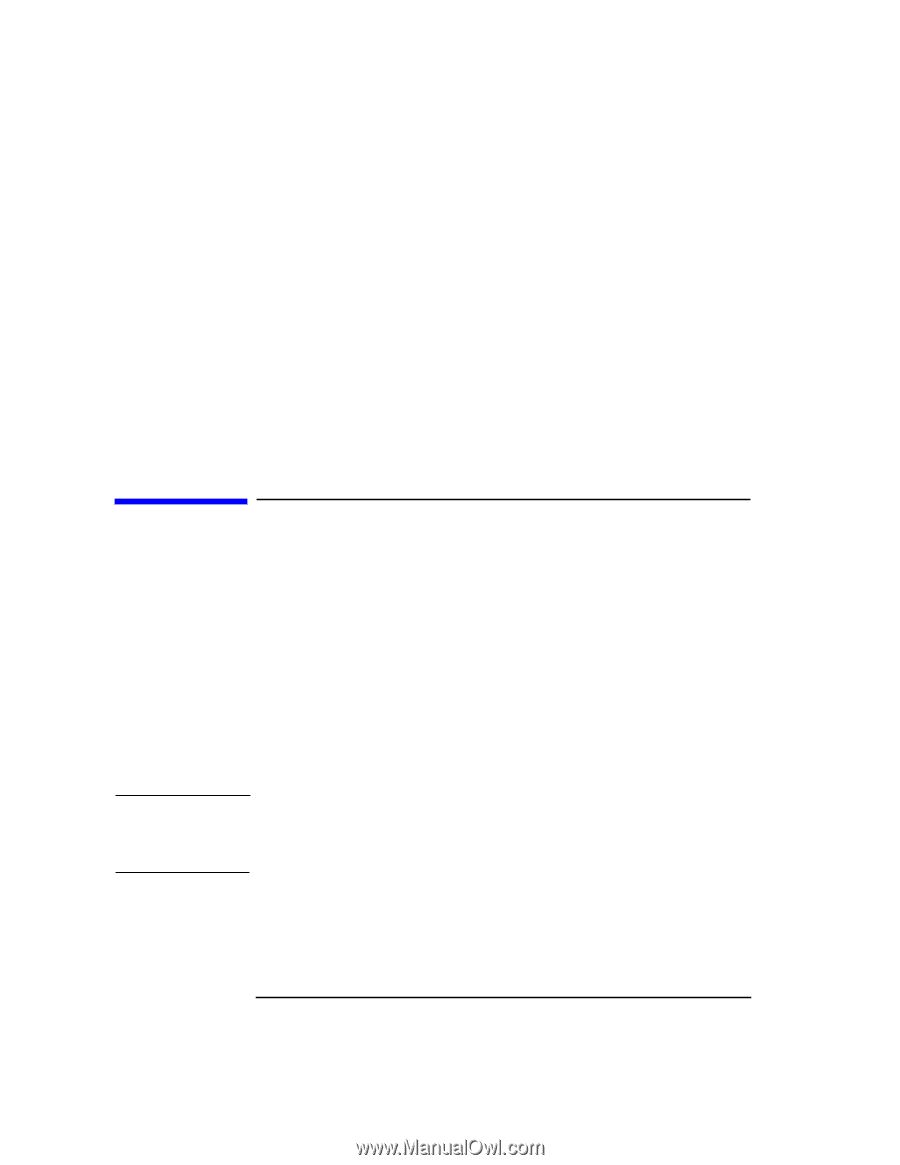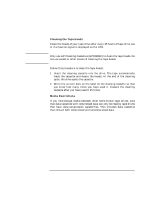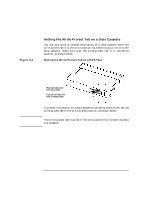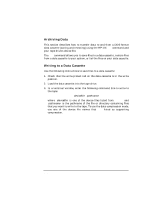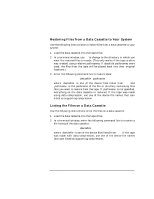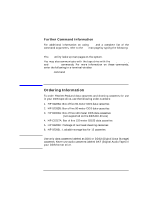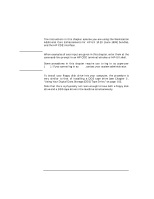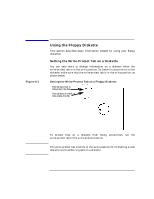HP Visualize J5000 hp Visualize J5000, J7000 workstations owner's guide (a4978 - Page 114
Ordering Information, Further Command Information
 |
View all HP Visualize J5000 manuals
Add to My Manuals
Save this manual to your list of manuals |
Page 114 highlights
Using Your Digital Data Storage (DDS) Tape Drive Ordering Information Further Command Information For additional information on using tar and a complete list of the command arguments, refer to the tar man page by typing the following: man tar Return The man utility looks up man pages on the system. You may also communicate with the tape drive with the cpio, ftio, mt, and fbackup commands. For more information on these commands, enter the following in a terminal window: man command CAUTION Ordering Information To order Hewlett-Packard data cassettes and cleaning cassettes for use in your DDS tape drive, use the following order numbers: 1. HP 92283A: Box of five 60-meter DDS data cassettes 2. HP 92283B: Box of five 90-meter DDS data cassettes 3. HP 92300A: Box of five 120-meter DDS data cassettes (not supported on the DDS-DC drives) 4. HP C1517A: Box of five 125-meter DDS3 data cassettes 5. HP 92283K: Package of two head-cleaning cassettes 6. HP 92283L: Lockable storage box for 12 cassettes Use only data cassettes labeled as DDS or DDS3 (Digital Data Storage) cassettes. Never use audio cassettes labeled DAT (Digital Audio Tape) in your DDS-format drive. 114 Chapter 5