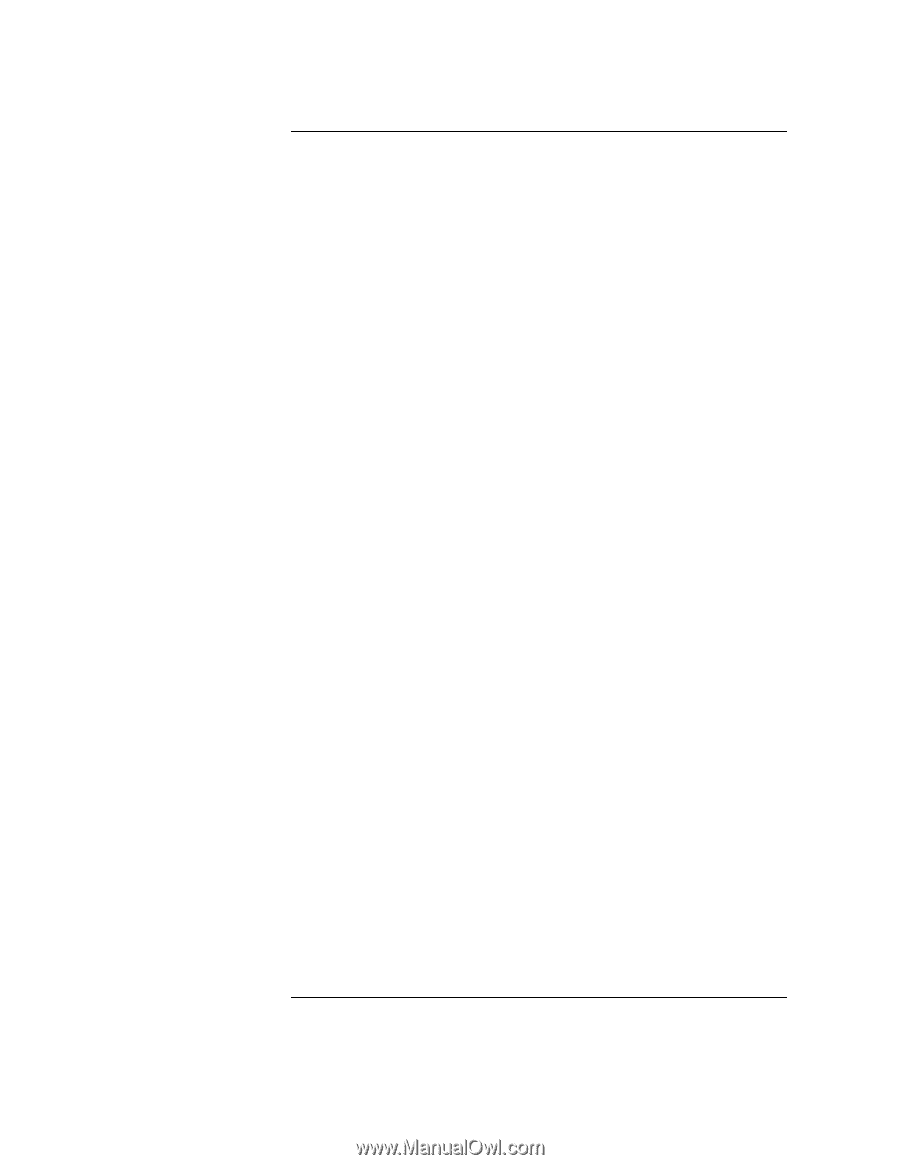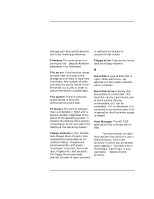HP Visualize J5000 hp Visualize J5000, J7000 workstations owner's guide (a4978 - Page 197
Filename, File server, File system, Firmware, Floppy diskette, Floppy drive, Hard disk
 |
View all HP Visualize J5000 manuals
Add to My Manuals
Save this manual to your list of manuals |
Page 197 highlights
Glossary manage your files and directories, to read and write data on and to set viewing preferences. concentric disk tracks. Filename The name given to a particular file See also Absolute pathname, File, Pathname. File server A workstation whose primary task is to control the storage and retrieval of data from hard disks. Any number of other workstations can be linked to the file server via a LAN in order to use the file server to access data. File system The hierarchically organized set of files and directories on a hard disk. Firmware The control software that is embedded in ROM and is always resident regardless of the status of the operating system. It handles the booting of the system, initialization of I/O, and starts the loading of the operating system. Floppy drive A device that stores data on a floppy diskette. H Hard disk A type of disk that is rigid-often aluminum-as opposed to a thin plastic diskette, which is flexible. Hard disk drive A device that stores data on a hard disk. The hard disk can be a permanent part of the drive and thus be unremovable, or it can be removable. If it is removable, it is contained in a protective cover that is opened by the drive when access is needed. Help Manager The HP CDE application that provides online help. Floppy diskette A thin, flexible, disk-shaped sheet of plastic that magnetically stores data on its coated surfaces. Floppies are contained within stiff plastic "envelopes" to protect them from dust, fingerprints, and abrasion. The floppy drive uses heads (similar to heads in tape recorders) $HOME The environment variable that contains the name of a user's home directory. This is the directory in which you are placed upon logging in. Typically, this is /home/login, where login is your username. See also Home directory. 197