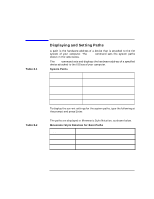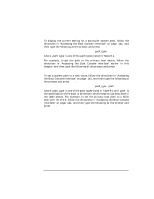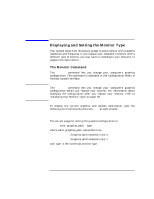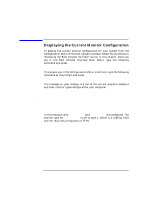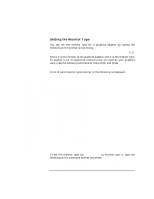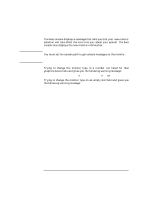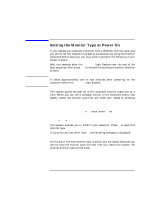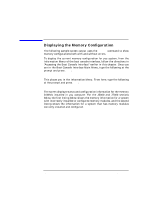HP Visualize J5000 hp Visualize J5000, J7000 workstations owner's guide (a4978 - Page 152
Displaying the Current Monitor Configuration
 |
View all HP Visualize J5000 manuals
Add to My Manuals
Save this manual to your list of manuals |
Page 152 highlights
NOTE The Boot Console Interface Displaying the Current Monitor Configuration The boot console displays a message that tells you that your new monitor selection will take effect the next time you reboot your system. The boot console also displays the new monitor information. You must set the console path to get console messages on the monitor: path con graphics(4) Trying to change the monitor type to a number not listed for that graphics device fails and gives you the following warning message: Value of monitor type n out of range (n - nn) Trying to change the monitor type on an empty slot fails and gives you the following warning message: No such graphics card. 152 Chapter 8
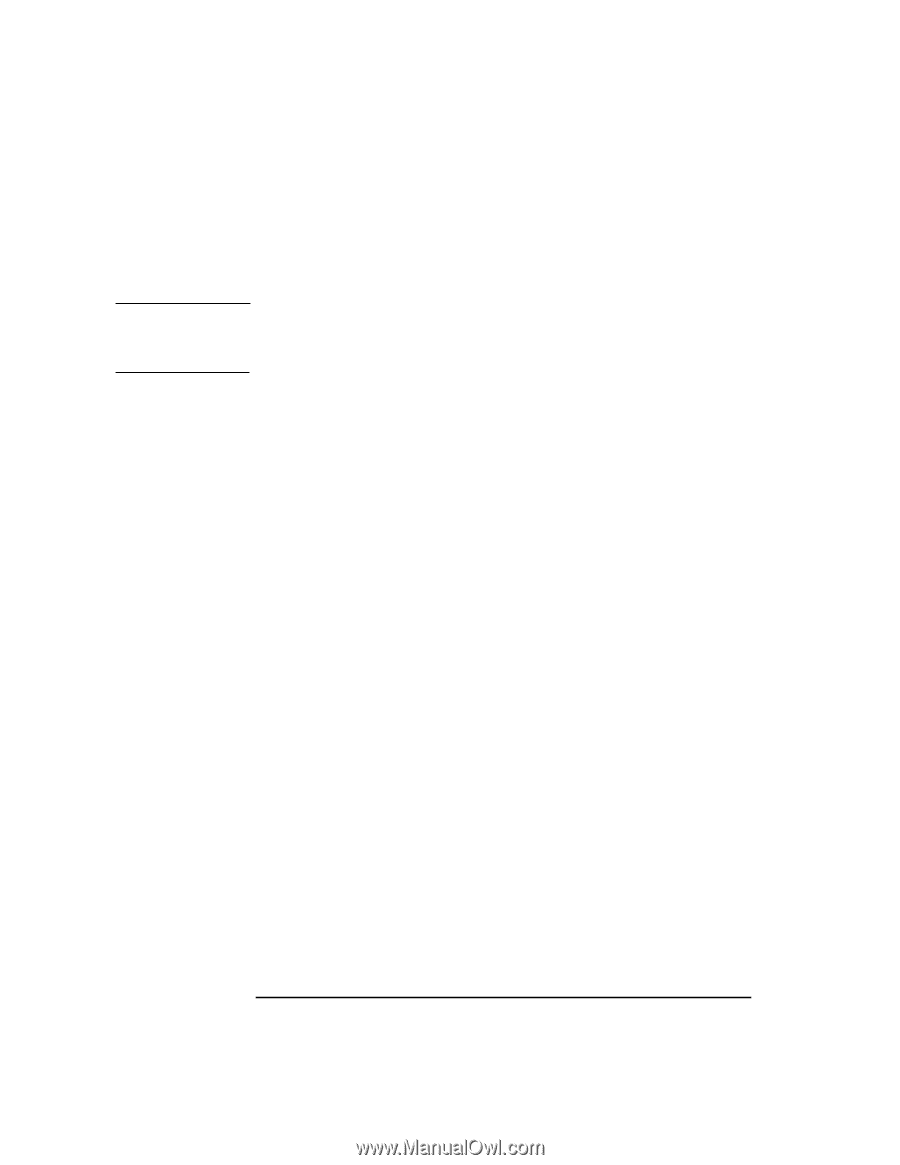
152
Chapter 8
The Boot Console Interface
Displaying the Current Monitor Configuration
The boot console displays a message that tells you that your new monitor
selection will take effect the next time you reboot your system. The boot
console also displays the new monitor information.
NOTE
You must set the console path to get console messages on the monitor:
path con graphics(4)
Trying to change the monitor type to a number not listed for that
graphics device fails and gives you the following warning message:
Value of monitor type
n
out of range (
n
-
nn
)
Trying to change the monitor type on an empty slot fails and gives you
the following warning message:
No such graphics card.