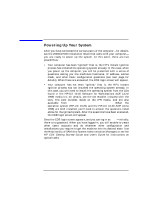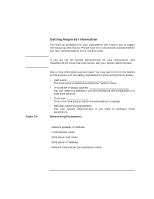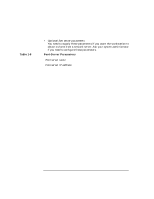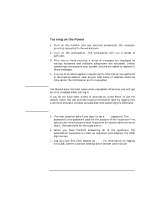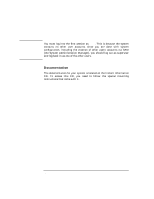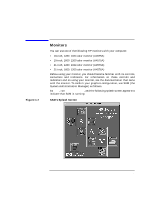HP Visualize J5000 hp Visualize J5000, J7000 workstations owner's guide (a4978 - Page 36
Documentation
 |
View all HP Visualize J5000 manuals
Add to My Manuals
Save this manual to your list of manuals |
Page 36 highlights
NOTE System Overview Powering Up Your System You must log into the first session as root. This is because the system contains no other user accounts. Once you are done with system configuration, including the creation of other users' accounts via SAM (the System Administration Manager), you should log out as superuser and log back in as one of the other users. Documentation The documentation for your system is located on the Instant Information CD. To access this CD, you need to follow the special mounting instructions that come with it. 36 Chapter 1
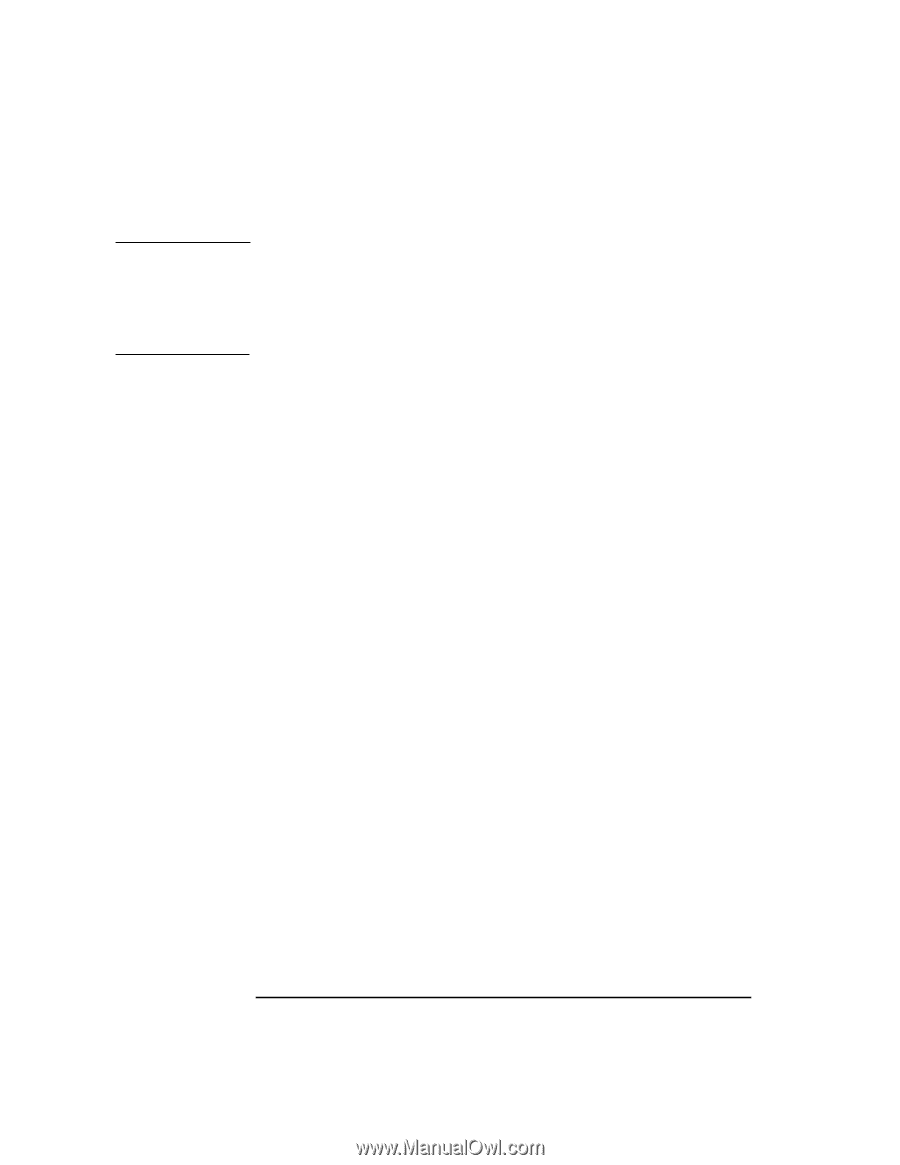
36
Chapter 1
System Overview
Powering Up Your System
NOTE
You must log into the first session as
root
. This is because the system
contains
no
other
user
accounts.
Once
you
are
done
with
system
configuration, including the creation of other users’ accounts via SAM
(the System Administration Manager), you should log out as superuser
and log back in as one of the other users.
Documentation
The documentation for your system is located on the Instant Information
CD.
To
access
this
CD,
you
need
to
follow
the
special
mounting
instructions that come with it.