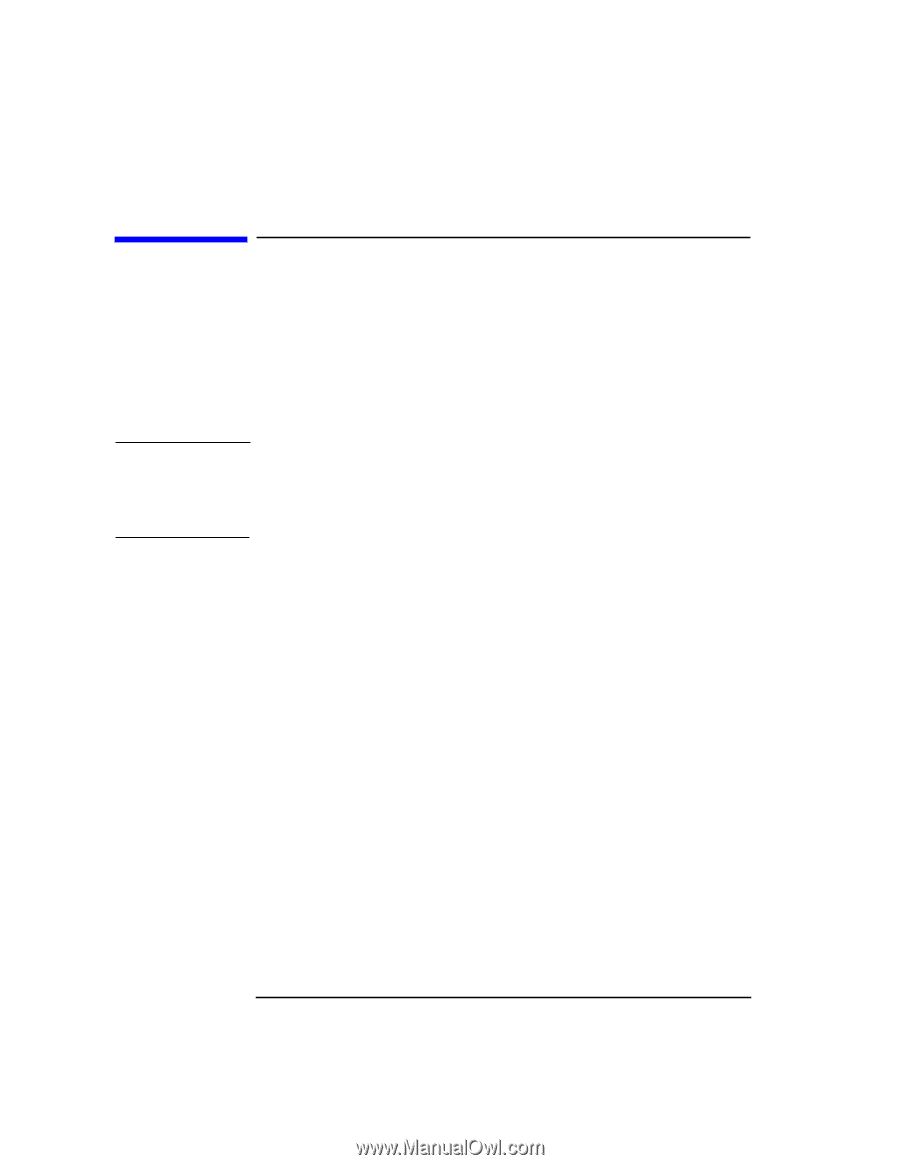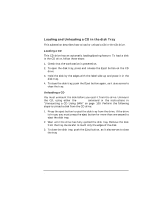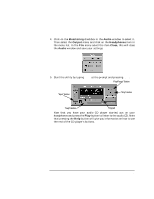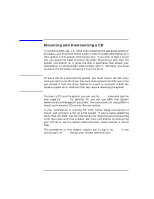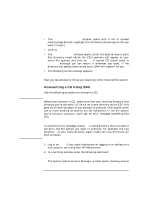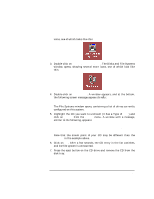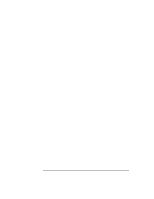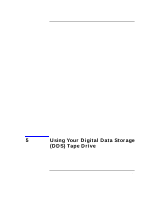HP Visualize J5000 hp Visualize J5000, J7000 workstations owner's guide (a4978 - Page 98
Mounting and Unmounting a CD,
 |
View all HP Visualize J5000 manuals
Add to My Manuals
Save this manual to your list of manuals |
Page 98 highlights
CAUTION Using Your CD Drive Mounting and Unmounting a CD Mounting and Unmounting a CD In normal system use-i.e., other than installing the operating system or firmware-you must first mount a CD in order to access information on it (this applies to file system information only: if you wish to load a music CD, you would not need to mount the disk). Mounting a disk with file system information on it gives the disk a pathname that allows your workstation to communicate electronically with it. Similarly, you must unmount the CD before removing it from the drive. To use a CD as a mounted file system, you must mount the CD every time you load it into the drive. You must also unmount the CD every time you unload it from the drive. Failure to mount or unmount a disk can cause a system error condition that can require rebooting the system. To mount a CD as a file system, you can use the mount command (see the man page for mount for details). Or, you can use SAM (the System Administration Manager) if you prefer; the instructions for using SAM to mount and unmount CDs are in the next section. If your workstation is running HP CDE, follow these instructions to mount and unmount a CD as a file system. If you're using something other than HP CDE, use the instructions for mounting and unmounting a CD that come with that product. For more information on configuring your CD drive, see the System Administration Tasks manual or online help. The procedures in this chapter require you to log in as root. If you cannot log in as root, contact your system administrator. 98 Chapter 4