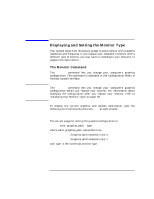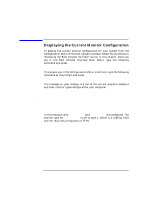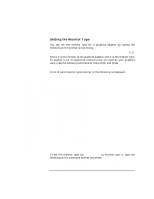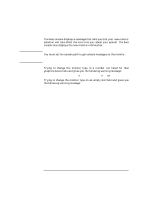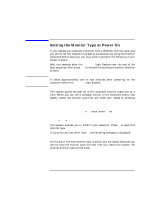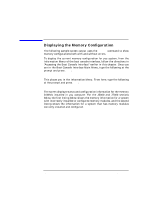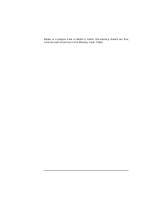HP Visualize J5000 hp Visualize J5000, J7000 workstations owner's guide (a4978 - Page 154
Setting the Monitor Type at Power On, Next, the following message is displayed
 |
View all HP Visualize J5000 manuals
Add to My Manuals
Save this manual to your list of manuals |
Page 154 highlights
The Boot Console Interface Setting the Monitor Type at Power On Next, the following message is displayed: To select a new Graphics Monitor Type press the key now, otherwise EXIT by entering any other key (or will time out in 15 seconds)... To restart the monitor selection process, press TAB. 154 Chapter 8
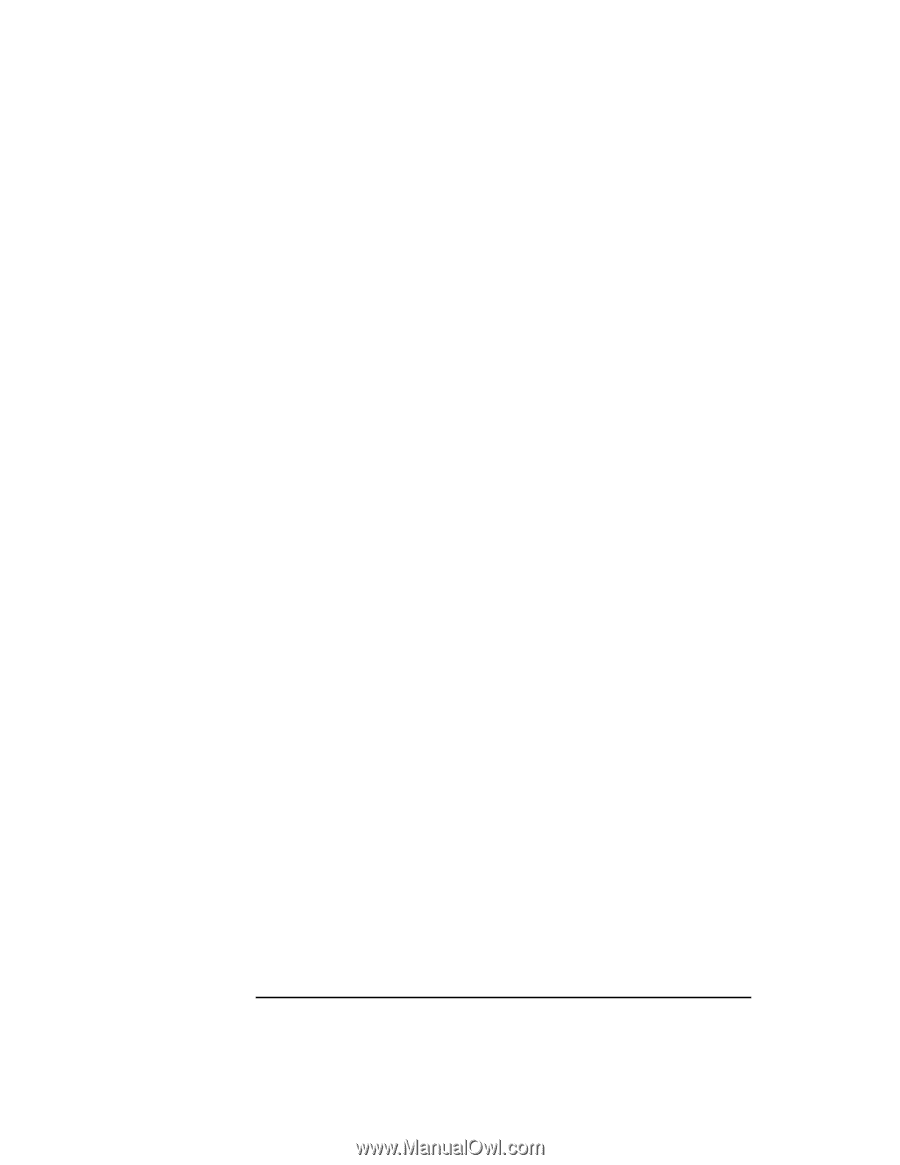
154
Chapter 8
The Boot Console Interface
Setting the Monitor Type at Power On
Next, the following message is displayed:
To select a new Graphics Monitor Type press
the <TAB> key now, otherwise EXIT by entering
any other key (or will time out in 15 seconds)...
To restart the monitor selection process,
press TAB.