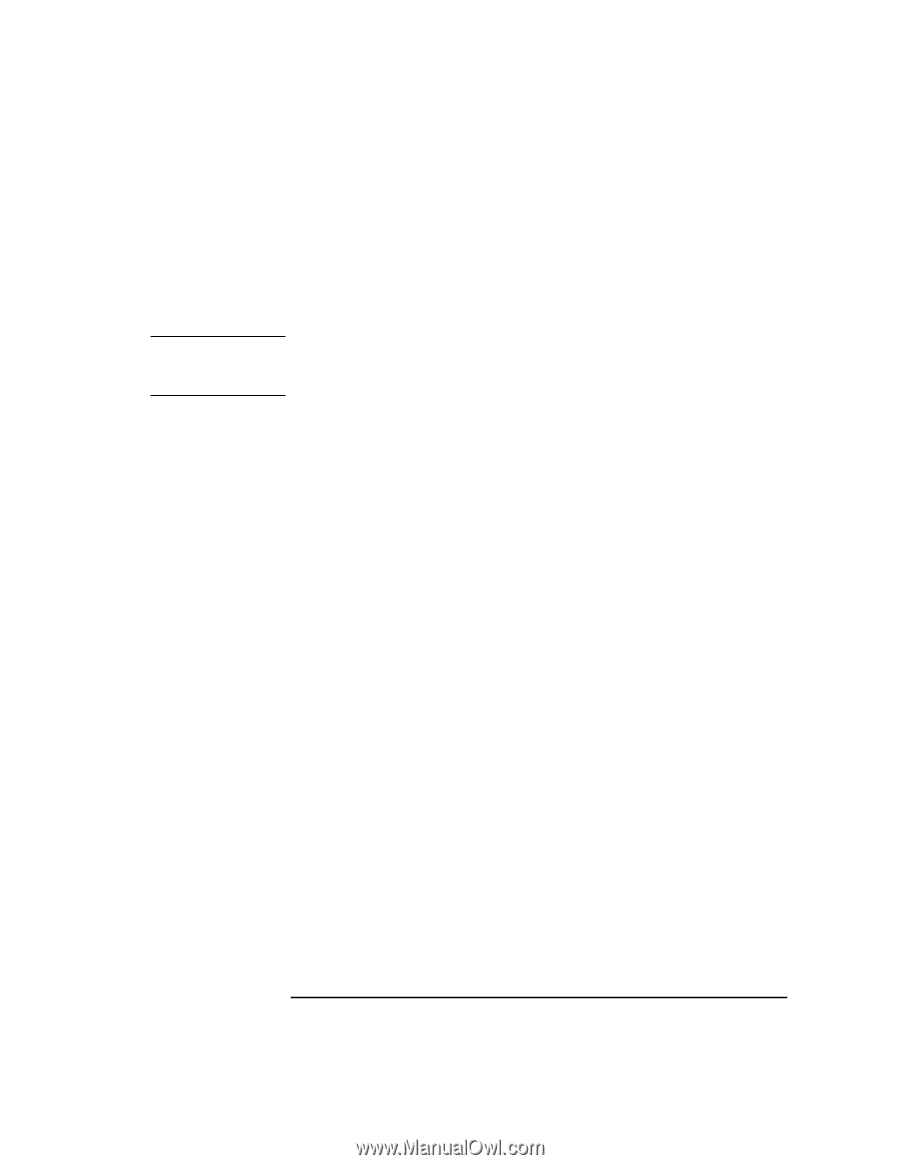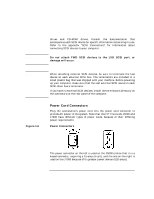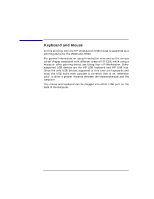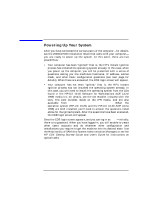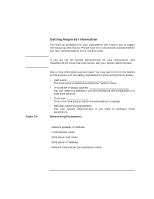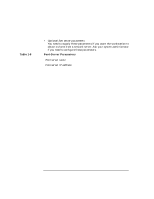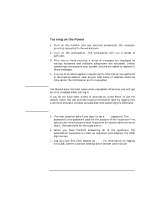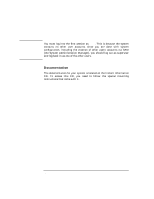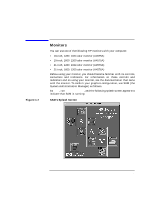HP Visualize J5000 hp Visualize J5000, J7000 workstations owner's guide (a4978 - Page 33
Getting Required Information, Table 1-4, Networking Parameters
 |
View all HP Visualize J5000 manuals
Add to My Manuals
Save this manual to your list of manuals |
Page 33 highlights
NOTE Table 1-4 System Overview Powering Up Your System Getting Required Information The start-up procedure for your workstation will require you to supply the following information. Please have this information available before you turn the workstation on for the first time. If you are not the system administrator for your workstation, and therefore do not know the information, ask your system administrator. Here is the information you will need. You may want to fill in the blanks so the answers will be readily available during the configuration phase. • Host name The host name is sometimes called the "system name." • IP (Internet Protocol) address You will need this address if you are connecting the workstation to a local area network. • Time zone This is the time zone in which the workstation is located. • Optional networking parameters Ask your system administrator if you need to configure these parameters. Networking Parameters Subnetwork mask Network gateway IP address Local domain name DNS server host name DNS server IP address Network Information Service domain name Chapter 1 33