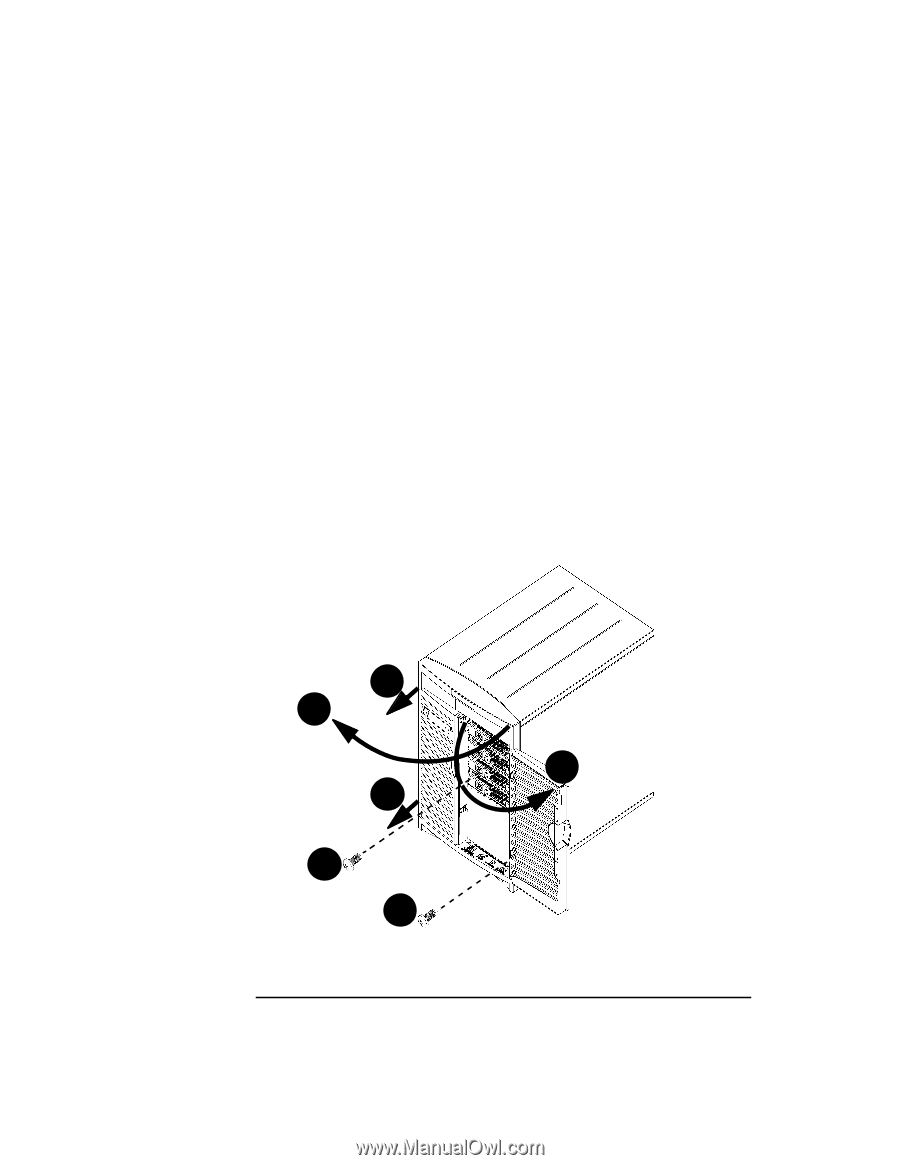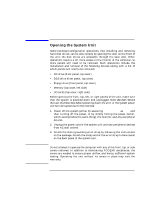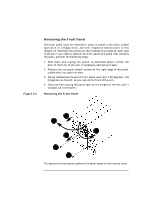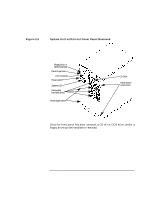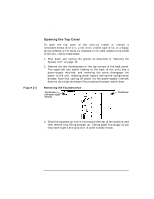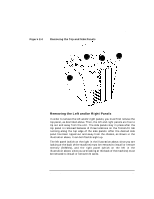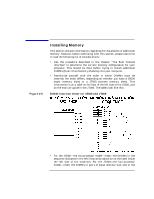HP Visualize J5000 hp Visualize J5000, J7000 workstations owner's guide (a4978 - Page 44
Removing the Front Panel,
 |
View all HP Visualize J5000 manuals
Add to My Manuals
Save this manual to your list of manuals |
Page 44 highlights
Figure 2-1 Changing Your Computer's Hardware Configuration Opening the System Unit Removing the Front Panel The front panel must be removed in order to install a CD drive, a DDS tape drive, or a floppy drive-see their respective sections later in this chapter for detailed instructions on the installation process for each type of device. If you need to remove the front panel (the panel that contains the door), perform the following steps: 1. Shut down and unplug the system as described above. Unlock the door on the front of the unit, if necessary, and swing it open. 2. Remove the two panel-detach screws on the right edge of the panel, visible after you open the door. 3. Swing (clockwise) the entire front panel open 45 to 90 degrees-the hinges are on the left, as you look at the front of the unit. 4. Once you have swung the panel open on the hinges on the left, pull it straight out to remove it. Removing the Front Panel 4 3 1 4 2 2 To replace the front panel, perform the above steps in the reverse order. 44 Chapter 2