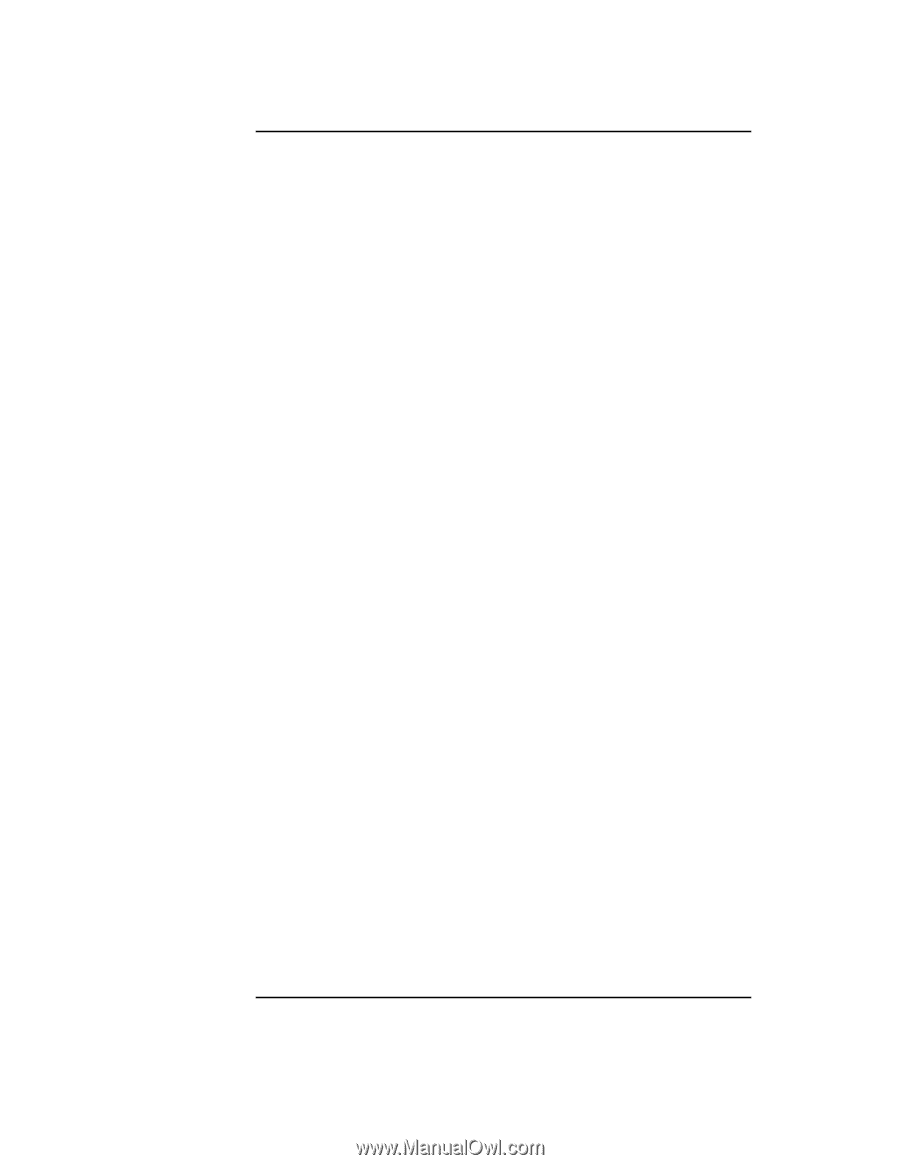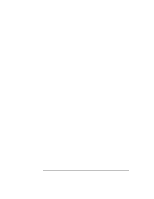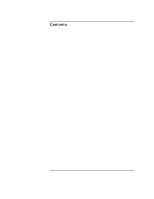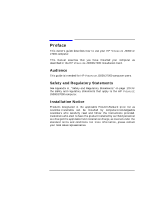HP Visualize J5000 hp Visualize J5000, J7000 workstations owner's guide (a4978 - Page 8
SCSI Connections, The Boot Console Interface, Transferring Data To and From a Floppy Diskette ..
 |
View all HP Visualize J5000 manuals
Add to My Manuals
Save this manual to your list of manuals |
Page 8 highlights
Contents Operating the Floppy Drive 119 Formatting a New Diskette 119 Transferring Data To and From a Floppy Diskette 119 Listing the Files on a Floppy Diskette 121 For More Information 121 Configuring the Floppy Driver 122 Ordering Information 122 7. SCSI Connections SCSI Bus Differences 125 SCSI Restrictions 126 Cables 126 Terminators 128 Number of Devices Per SCSI Bus 128 Considerations for Selecting SCSI Devices 128 SCSI Bus Length Constraints 130 Ultra Narrow Single-Ended SCSI Bus Length 130 Ultra2 Wide Low-Voltage Differential SCSI Bus Length 131 Assigning SCSI Device IDs 132 Assigning Ultra Narrow Single-Ended SCSI Device IDs 133 Assigning Ultra2 Wide Low-Voltage Differential SCSI Device IDs . 134 Connecting to the SCSI Ports 135 System SCSI Port Connection 135 8. The Boot Console Interface Boot Console Interface Features 138 Accessing the Boot Console Interface 141 Booting your Computer 142 8