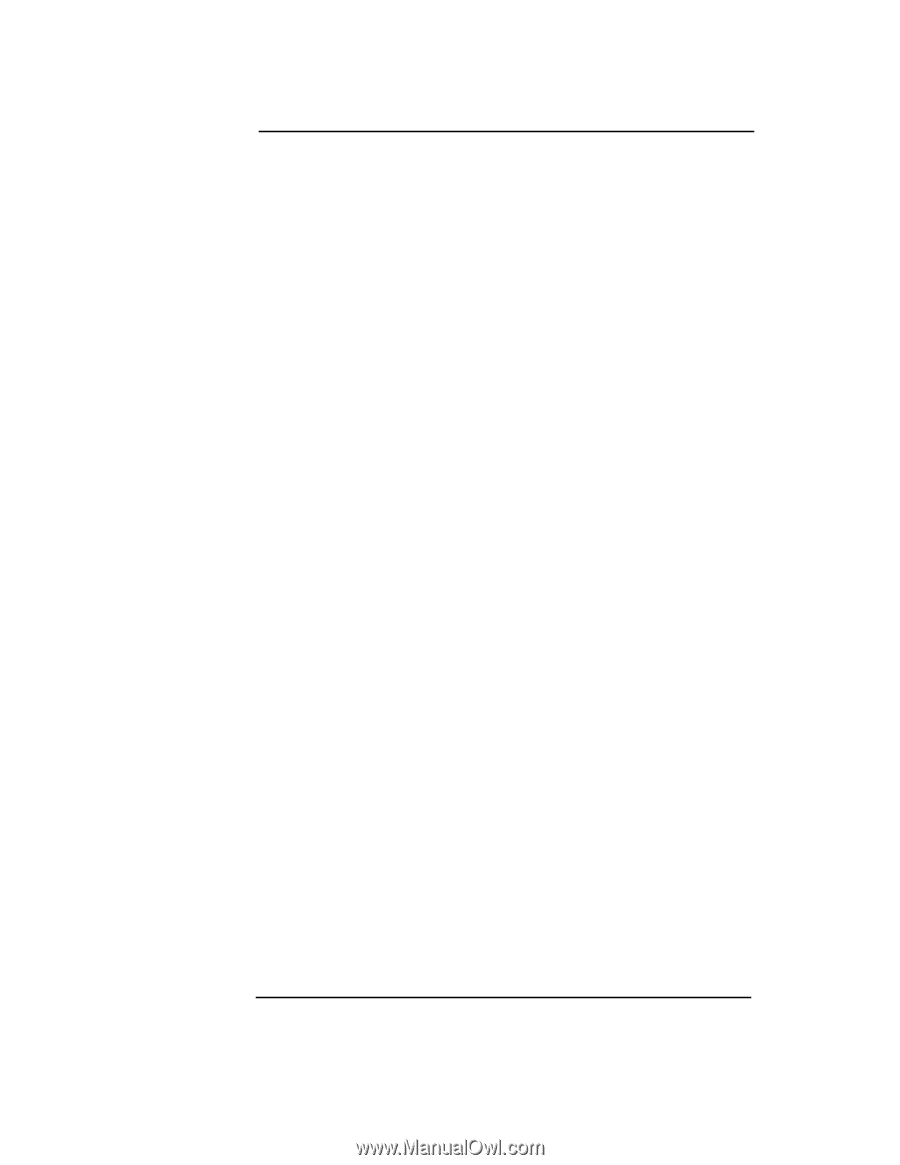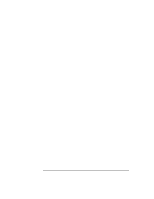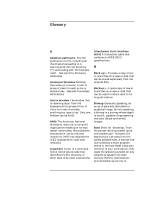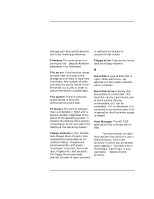HP Visualize J5000 hp Visualize J5000, J7000 workstations owner's guide (a4978 - Page 194
Console., Control-key sequence, Current directory, Current session, Current working directory, Cursor
 |
View all HP Visualize J5000 manuals
Add to My Manuals
Save this manual to your list of manuals |
Page 194 highlights
Glossary Console. The tty (terminal) the system was booted from. The console is associated with the monitor where all system messages are displayed. The system administrator sends messages to other system users from this tty. Control-key sequence A keystroke combination used as a shorthand way of specifying commands. To enter a control key sequence, hold down the "Ctrl" key while pressing another key. CPU See Central Processing Unit. Current directory See Current working directory. Current session The work and processes that have been created since you logged into the system (and before you log out again). See also Session. Current working directory The directory from which a relative-pathname search begins, as well as the directory in which you are currently working. It is also called the "working directory" or "current directory." Cursor The small, usually blinking, box or underline displayed in whatever screen or window is active at any particular time. The cursor marks your current typing position on the screen and indicates which program (HP CDE terminal window or shell) will receive your typed commands. D Daisy-chaining A method of connecting devices in which the signal passes from one device to the next in serial fashion along a bus. DDS tape drive A device that stores data on Digital Data Storage (DDS) cassettes. Default Most commands give you a choice of one or more options. If you don't specify an option, the command automatically assigns one. This automatic option is called the "default" See also Command option. Dialog box A special type of HP CDE screen that contains controls and settings, and with which the user can carry on an interactive "dialog" in the process of setting whatever parameters the dialog 194