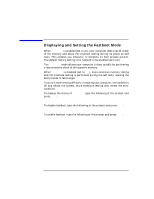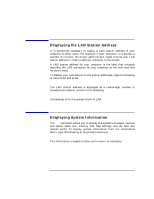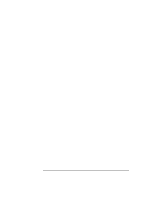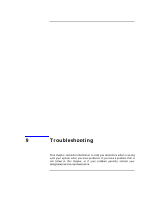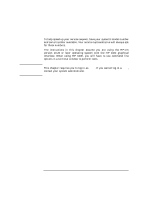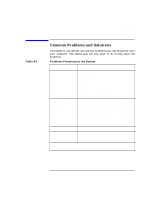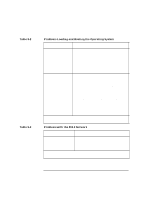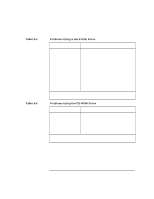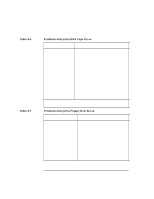HP Visualize J5000 hp Visualize J5000, J7000 workstations owner's guide (a4978 - Page 168
options in a terminal window to perform tests., interface. When using HP CDE
 |
View all HP Visualize J5000 manuals
Add to My Manuals
Save this manual to your list of manuals |
Page 168 highlights
NOTE Troubleshooting To help speed up your service request, have your system's model number and serial number available. Your service representative will always ask for these numbers. The instructions in this chapter assume you are using the HP-UX version 10.20 or later operating system with the HP CDE graphical interface. When using HP CDE, you will have to use command line options in a terminal window to perform tests. This chapter requires you to log in as root. If you cannot log in a root, contact your system administrator. 168 Chapter 9
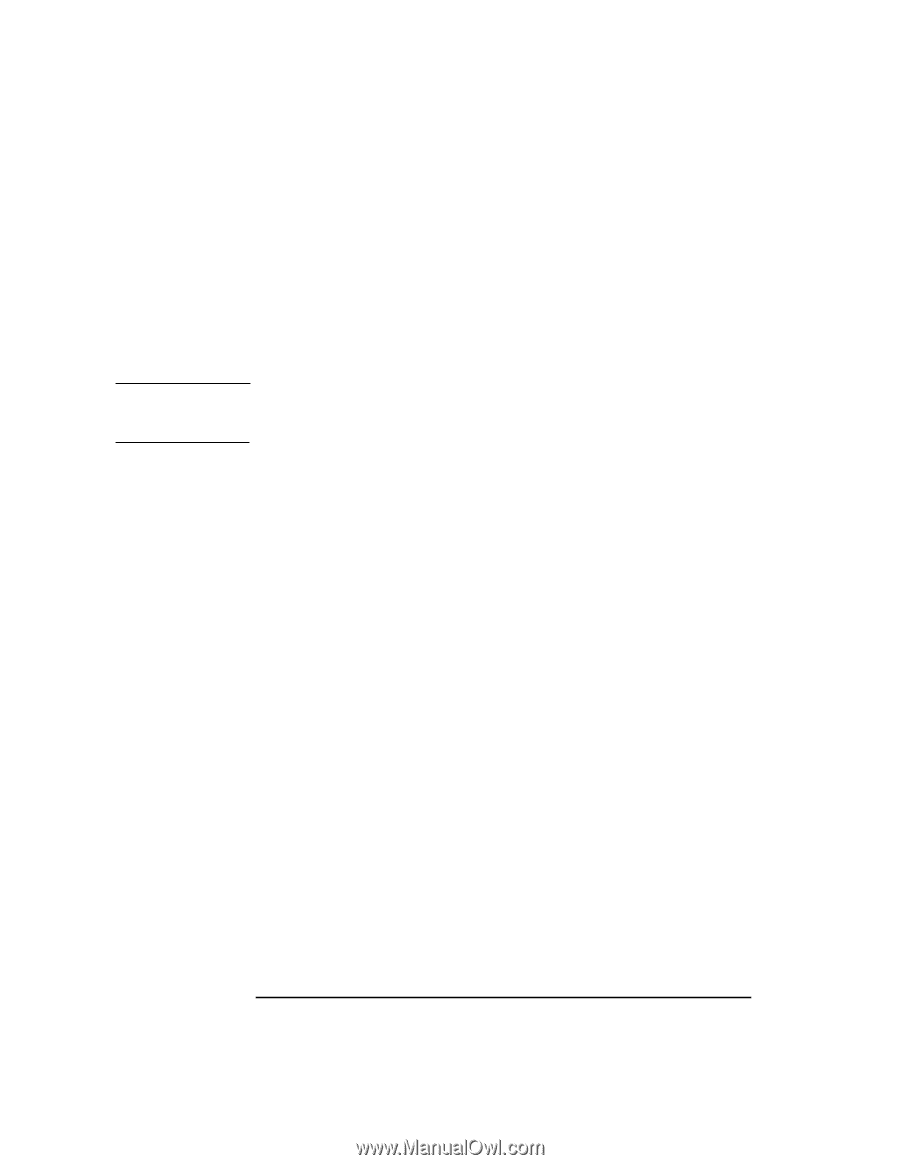
168
Chapter 9
Troubleshooting
To help speed up your service request, have your system’s model number
and serial number available. Your service representative will always ask
for these numbers.
The instructions in this chapter assume you are using the HP-UX
version 10.20 or later operating system with the HP CDE graphical
interface. When using HP CDE, you will have to use command line
options in a terminal window to perform tests.
NOTE
This chapter requires you to log in as
root
. If you cannot log in a
root
,
contact your system administrator.