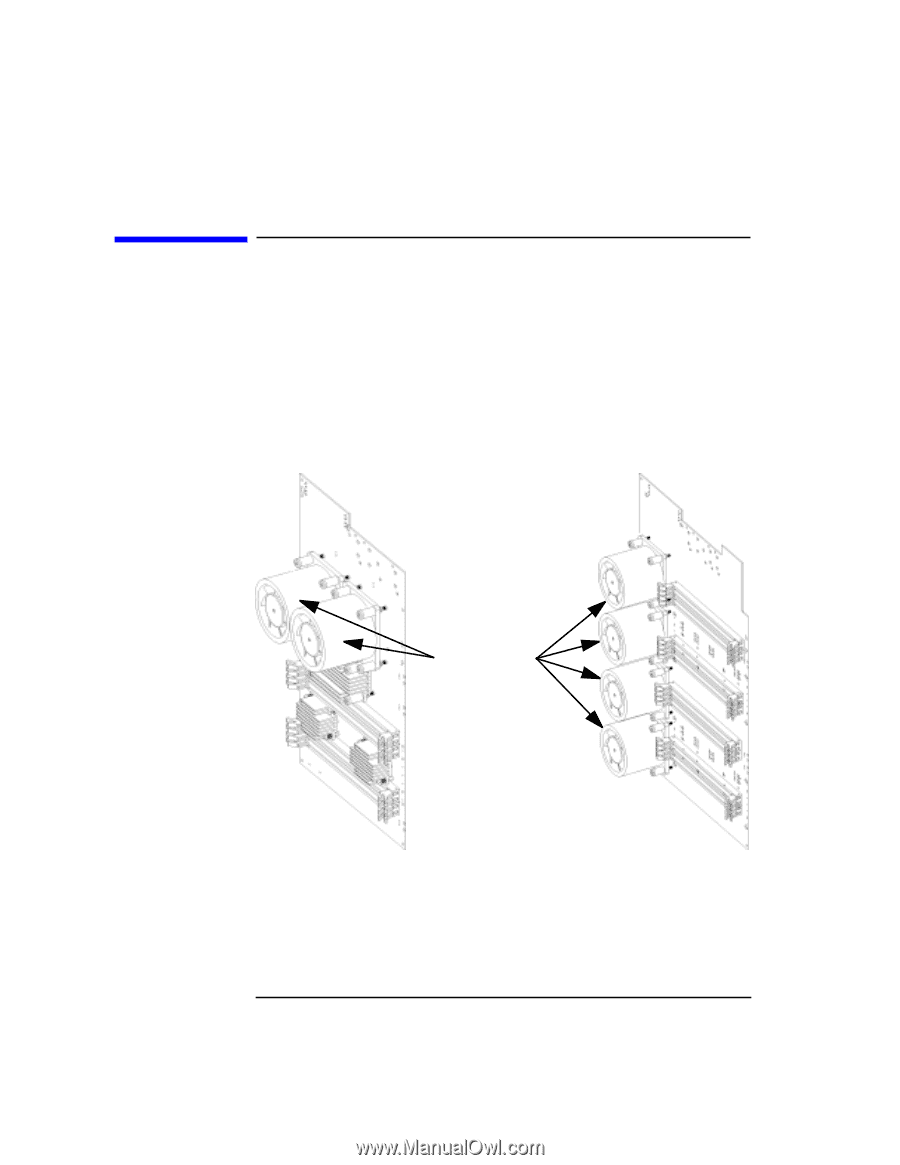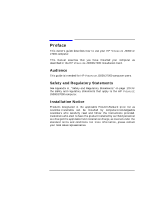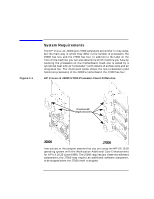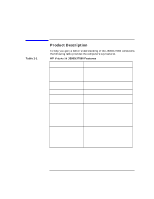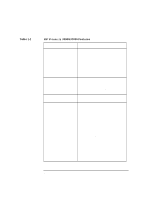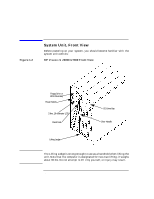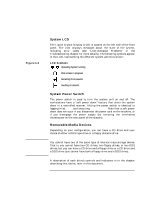HP Visualize J5000 hp Visualize J5000, J7000 workstations owner's guide (a4978 - Page 18
System Requirements, J5000 /J7000 Processor-Count Difference
 |
View all HP Visualize J5000 manuals
Add to My Manuals
Save this manual to your list of manuals |
Page 18 highlights
System Overview System Requirements Figure 1-1 System Requirements The HP VISUALIZE J5000 and J7000 computers are similar in may ways, but the main way in which they differ is the number of processors: the J5000 has two, and the J7000 has four. In addition to the label on the front of the machine, you can also determine which machine you have by counting the processors on the motherboard. Each one is cooled by a cylindrical heat sink (a "turbocooler") with dozens of airflow slots and an integrated fan. The illustration below shows the two turbocoolers (and hence two processors) of the J5000's motherboard; the J7000 has four: HP VISUALIZE J5000 /J7000 Processor-Count Difference Processors with integral turbocoolers J5000 J7000 Instructions in this chapter assume that you are using the HP-UX 10.20 operating system with the Workstation Additional Core Enhancements for HP-UX 10.20 (June 1999). The J5000 requires just these two software components; the J7000 may require an additional software component, to be shipped when the J7000 itself is shipped. 18 Chapter 1