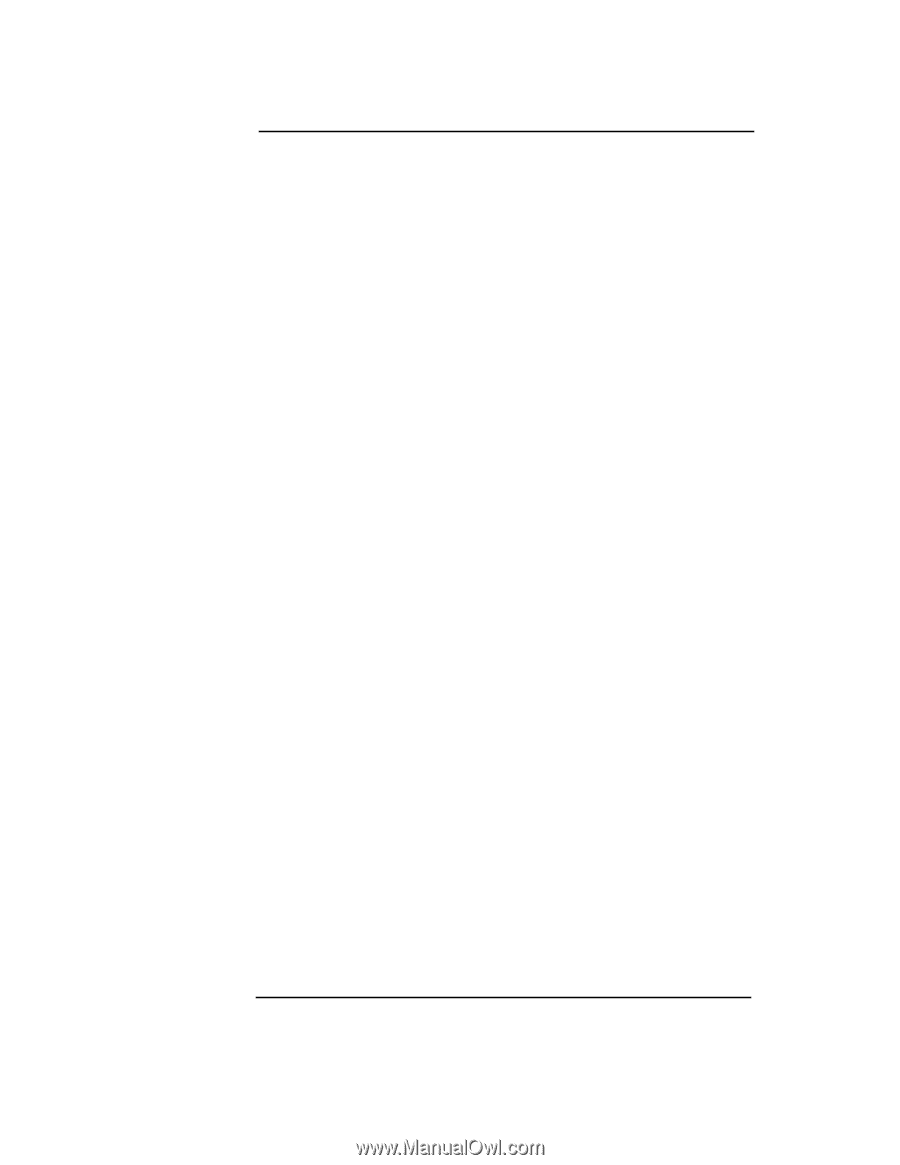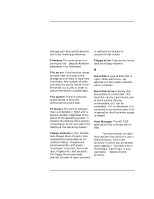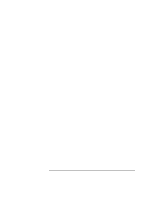HP Visualize J5000 hp Visualize J5000, J7000 workstations owner's guide (a4978 - Page 202
Password, Pathname, Permissions, Pointer, Process, See also, Subdirectory., See also User Account.
 |
View all HP Visualize J5000 manuals
Add to My Manuals
Save this manual to your list of manuals |
Page 202 highlights
Glossary each of which is then called a subdirectory See also Subdirectory. Password The secret word you enter next to the password prompt at login time to permit only authorized access. Keep your password secret and change it occasionally in order to protect your account from unauthorized use See also User Account. Path The hardware address of a device that is attached to the I/O system of your workstation. Pathname A slash-separated series of zero or more directory names followed by a filename, that together describe the path within the file system from some starting point to a destination object. Pathnames (other than the degenerate empty case) begin with the name of the starting point, and include every directory name between the starting point and the destination object. A pathname ends with the name of the destination object See also Name, Object. Permissions A set of rights (read, write, and execute/search) associated with an object in the file system. Determines who may use the object and how. PID Process Identifier. Also referred to as a process ID See also process ID. PIM. Processor Internal Memory. The pim command is a command used by the Boot Console Interface for determining specific memory faults. See also Processor Internal Memory. Pointer Sometimes called the "mouse pointer," the pointer's location on the display corresponds to the mouse's location. The pointer's shape often depends on the object its hot-spot covers (this is used as a visual feedback mechanism from a program to the user). In the HP CDE Workspace, the default pointer is an X; on a window frame, it is either a simple arrow, or an arrow with one or more straight lines touching it (to indicate any of the eight window-resizing regions). Process A computing environment in which you may execute programs; a program currently running in the system. Process ID A unique identification number assigned to 202