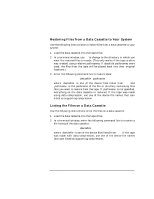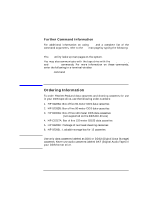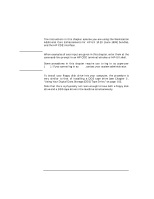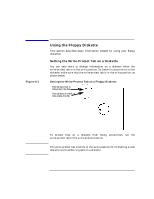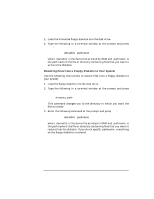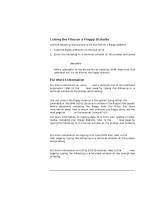HP Visualize J5000 hp Visualize J5000, J7000 workstations owner's guide (a4978 - Page 118
Inserting and Removing a Diskette, Using the Floppy Diskette
 |
View all HP Visualize J5000 manuals
Add to My Manuals
Save this manual to your list of manuals |
Page 118 highlights
Using Your 3.5-Inch Floppy Disk Drive Using the Floppy Diskette Inserting and Removing a Diskette Follow these steps to insert and remove a diskette from the floppy disk drive. 1. Insert the diskette into the drive, sliding-door edge first, label side up. 2. Push the diskette into the floppy drive until it clicks into place. 3. Remove the diskette by pressing the eject button and taking it out of the drive. 118 Chapter 6
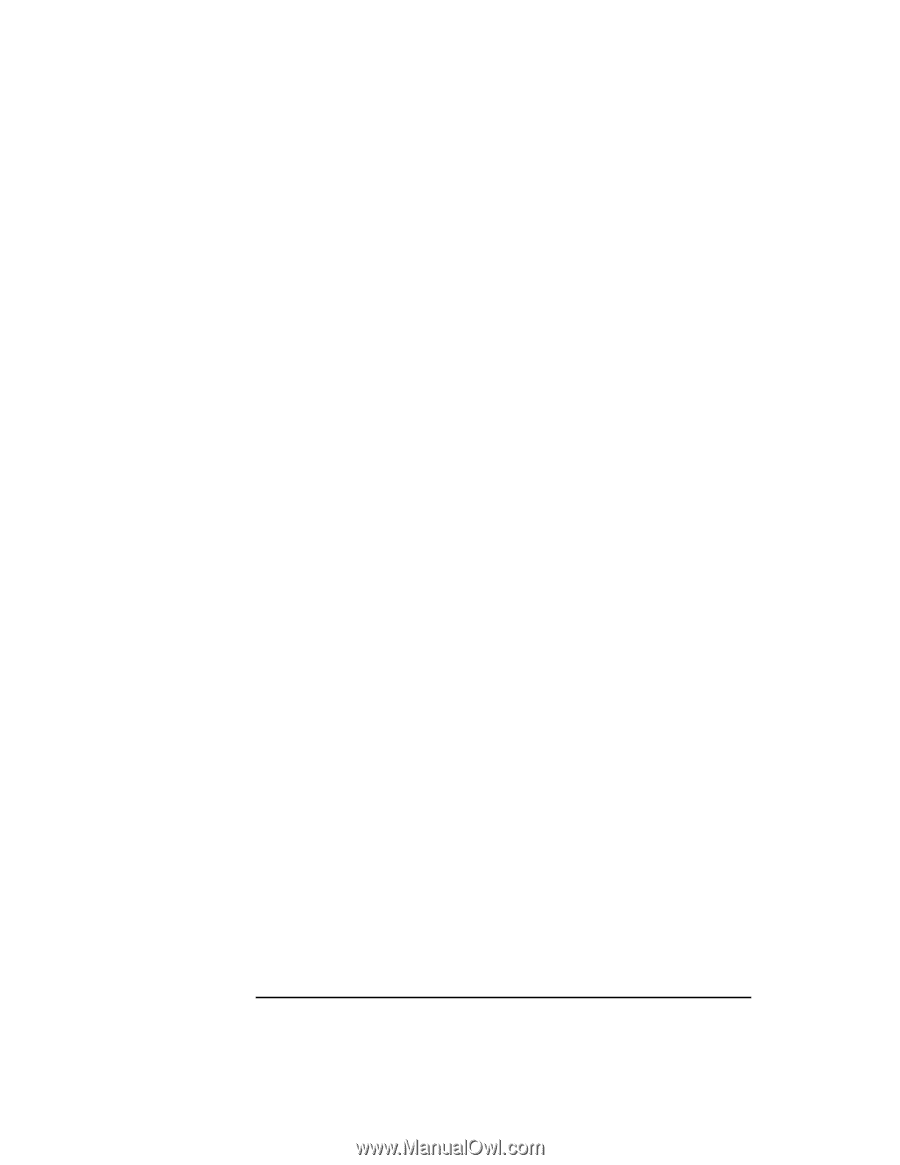
118
Chapter 6
Using Your 3.5-Inch Floppy Disk Drive
Using the Floppy Diskette
Inserting and Removing a Diskette
Follow these steps to insert and remove a diskette from the floppy disk
drive.
1.
Insert the diskette into the drive, sliding-door edge first, label side up.
2.
Push the diskette into the floppy drive until it clicks into place.
3.
Remove the diskette by pressing the eject button and taking it out of
the drive.