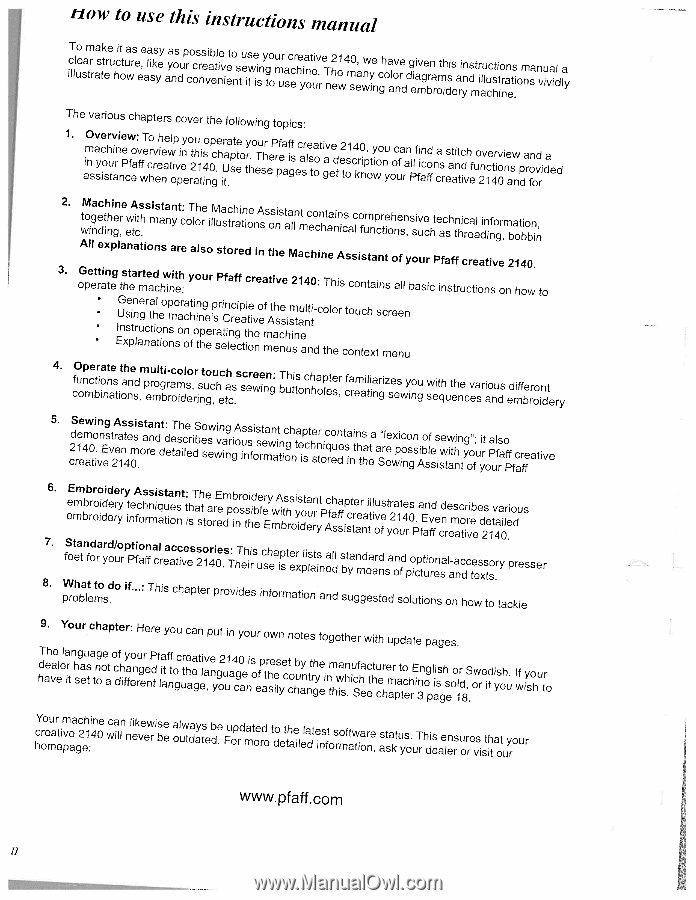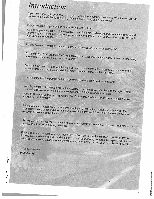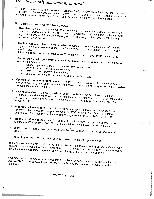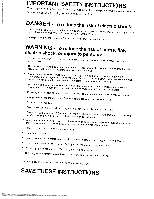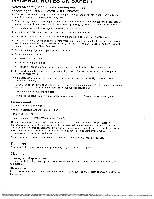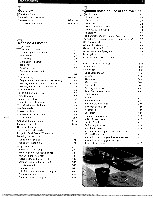Pfaff creative 2140 Owner's Manual - Page 2
i-low, instructions, manual - sewing and embroidery machine
 |
View all Pfaff creative 2140 manuals
Add to My Manuals
Save this manual to your list of manuals |
Page 2 highlights
i-low to use this instructions manual icTllloeuasmtrraastktereuhcitotuwarsee,eaalsiskyye ayanosduprcoocsrnseviabetlnievieetonsteuiwst eiisnygtooumurasccerheyianoteuiv.reTnh2ewe14m0se,awnwyiencghoaalovnreddgeiiamvgebrnaromtihdsiseariynndsmtriaullccuhtsiitonrnaets.iomnsanvuivaildlay The various chapters cover the following topics: 1. aimOnssvayiceoshrutviarnineePcwfeoa:fvwfTecrohvreeihneaewtloipvpienyeor2tauh1tii4son0pgc.ehirUat.apstteeerty.hoTeushreePrpfeaafigfsecasrlestaootigaveedt e2tso1c4rk0inp,otiwyoonuyoocufaranlPlffiiancfdofncasresatainttidcvhefuo2nv1ce4triv0oineaswndparfnoodvridaed 2. 3. oGAwtMpoleilegnat••r•etde•caitixnhthnepgigenEIlU,GrtaneshxeswenstepiAtatnnaicrltrmegu.athstirncseoaatmtaidhcilnstoehaitsowonanipnmsnnayieetstroahr::ceacnooTythfalioioonhtlnphsrgueeoeeri'rMlpslassPruetitaCfisnlonactecrrrfhgceiafepitatnidtilctohoeeirvnenieAonesafmmsAttotsihahenvisecsnesethauiaMlsmi2lsnnt1autmeaan4lcncte0tihod-c:icnhnotTthaealhoneiiAnrisccstsaocoslcnouiotfncseumhttxanapticsnnrtcmtiesroheoenaeenflslnnu,ysbosiauvuscerihctPeiafcnashsftnftrhiuccrceratealiaoditnininsfvgoeor,mn2ba1oht4boio0bwni.n,to 4. cfOuonpmcebtriiaontnaestitoahnneds,mpeurmoltgbirr-aocmiodlseo,rrisntuogc,uhecthacs.sscerweeinng: This chapter buttonholes, familiarizes you creating sewing with the various sequences and different embroidery 5. c2dSr1eee4mwa0toii.vnnEegsvt2Are1ans4tes0msi.soatranenddt:deteTashicleeridSbeesweswivniangrgiAouisnssfiossretmawnaittnicoghntaeipscthesnrtoicqroeudnetsainitnhtshateaaS"releewxpiiocnosgnsiAboslfessieswtwiatinhntgyo"of;uyirtoPaulfrsaofPffcafrfeative 6. 7. 8. pWfSeeEermmotehmabtbabnlbftrredooormtraoioiddrysidede.dor/reouyoyrrpyitiPftne.iAf.fco.ao:hfsnrfTnsmaciihlqsaritetsuaiaaoeccntnscihtv:eatiehsspTast2shetot1eroar4rirp0Eeeer.dmsopT:vbiohniTrsdeohsteihiiirsdbseuelicernsEyhefmwoaAirpibstmsthreesoairxyitsdioptloeiaulnsarnrtyistnaPAneacfldadhlsfasfsbsiptsuycattrgenamergndaeetaitlisarlovdtunfeessdyat2ronoa1sfudt4oerp0lsouiP.cptaftiEtanuoifvodrnfeenscsndaroeleamn-sanactodchirrcvoietbeeweesxd2sstteo1ostv.r4atyai0alr.ceipokdruleessser 9. Your chapter: Here you can put in your own notes together with update pages. The language dealer has not have it set to a ocdfhifyafoneurgerendPt flaiatfnftogcurtheaaegteilv,aenygo2uu1a4cg0aenisoefpatrsheielsyectcohubyannttrghyeeintmhwiasnh. iucSfheacethtucerhemarpattocehrEi3nnegplaiissghseool1rd8,S. owreidf iysohu. If your wish to Your machine creative 2140 homepage: can likewise will never be always be outdated. updated For more to the latest software detailed information, astsaktuyso.uTr hdiesaelnersuorrevsistiht aotuyrour www.pfaff.com II