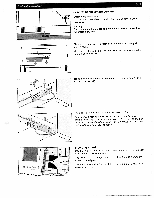Pfaff creative 2140 Owner's Manual - Page 51
Selecting, stitch
 |
View all Pfaff creative 2140 manuals
Add to My Manuals
Save this manual to your list of manuals |
Page 51 highlights
3. Getting started with your Pfaff creative 2140 Your machine is operated by touching the appropriate icons on the screen (touch-screen principle). You can call up an introduction to the machine by touching I the icon 1 Infimlon Touch the Men menu icon to open the main menu. The main menu shows the stitch categories and functions. By touching the icon, you can automatically return to the last stitch used before the machine was switched off. Selecting a stitch IE Touch the Mainmenu icon, to open the main menu. Alphabeta )-/eicartinri Ut lily bultoril,ole Embroidery I Card Sequence! Combination yeler-liun Ii' rruirVer [arr,irqcEleilachrio *TIiJi [ieoiative Slibhec titnhe yltiche Date Maner 3-3 Touch Joining. r This selection provides a list of 18 different stitch types that are suitable for joining stretch and non-stretch fabrics. The straight stitch is highlighted. If you press the foot con trol, the display switches directly to the processing screen for the straight stitch and the machine sews in accordance with the selected settings (stitch length, needle position, tension) You can browse one column at a time with the cursor ar rows. You can also use the bar between the arrows: gently touch and drag it. You can touch any stitch to open the screen for that stitch. • In this menu, you can select a stitch; you are then taken into the logically arranged list of stitches or menus, from which you can select the stitch directly. • You can open a stitch sequence that has previously been saved, or create a new one. • You can move, copy, sort and rename data in the ma chine's Creative Data Manager. After opening the main menu, Joining is automatically highlighted. Note: If you press the foot control at this point, the display switches to the straight stitch and your Pta ft creative 2140 is ready to sew. If you have opened a stitch selection, such as "Alphabets" rC, and you are closing the selection by touching the "Alphabets" icon is highlighted. = If you close the selection by touching , "Joining" is highlighted. ; fl:, ing c+ - %__ - ll.!.... When you open the screen the most important settings are visible. Using the straight stitch as an example, we will now perform various changes in order to explain the machines basic operating principle.