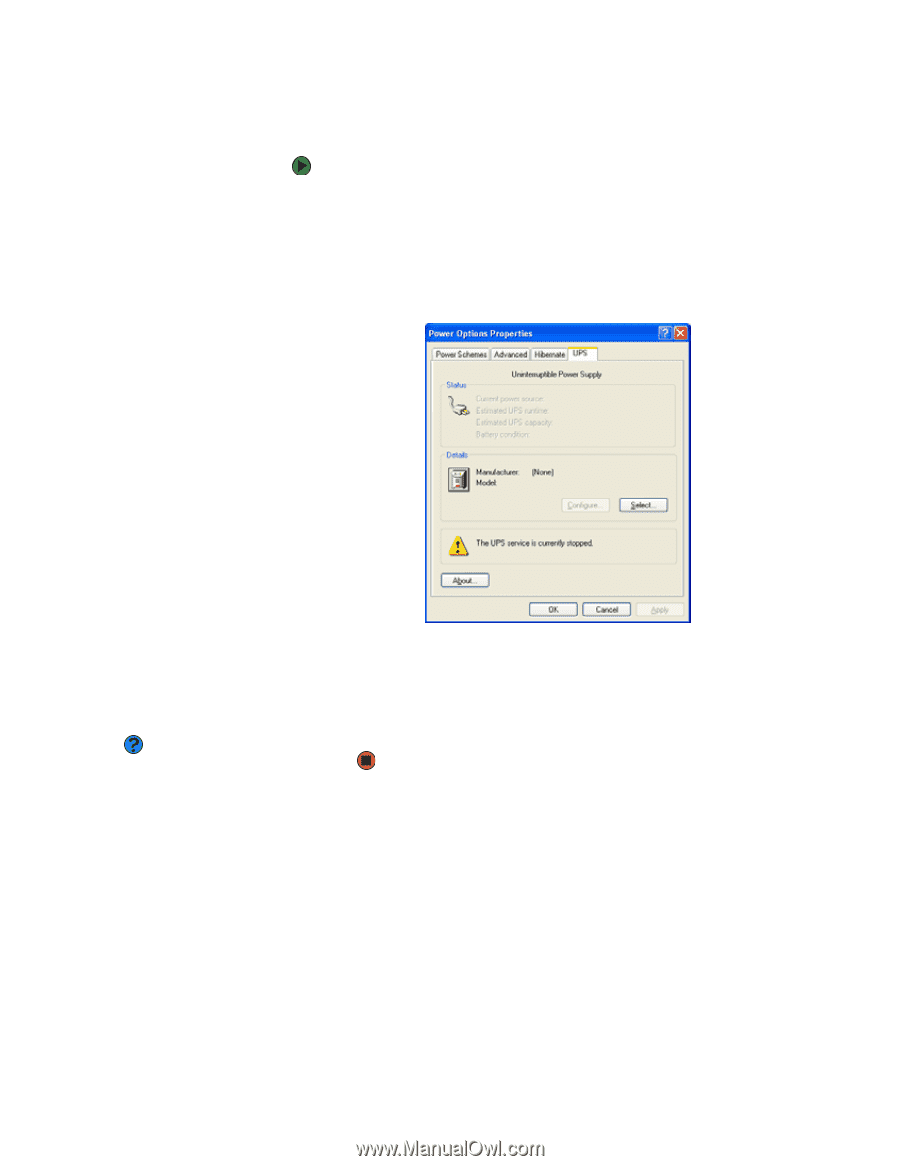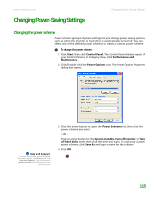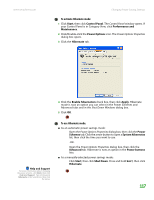eMachines T6528 NG3 Hardware Reference - Page 125
Installing an uninterruptible power supply
 |
View all eMachines T6528 manuals
Add to My Manuals
Save this manual to your list of manuals |
Page 125 highlights
CHAPTER 9: Customizing Your Computer www.emachines.com Installing an uninterruptible power supply To install an uninterruptible power supply (UPS): 1 Click Start, then click Control Panel. The Control Panel window opens. If your Control Panel is in Category View, click Performance and Maintenance. 2 Click/Double-click the Power Options icon. The Power Options Properties dialog box opens. 3 Click the UPS tab. Help and Support For more information about changing the power scheme, click Start, then click Help and Support. Type the keyword uninterruptible power supply in the Search box, then click the arrow. 4 Click Select. The UPS Selection dialog box opens. 5 Click the manufacturer and model of the UPS device, then click the serial port where the UPS device is attached. 6 Click Finish, then click OK. 118