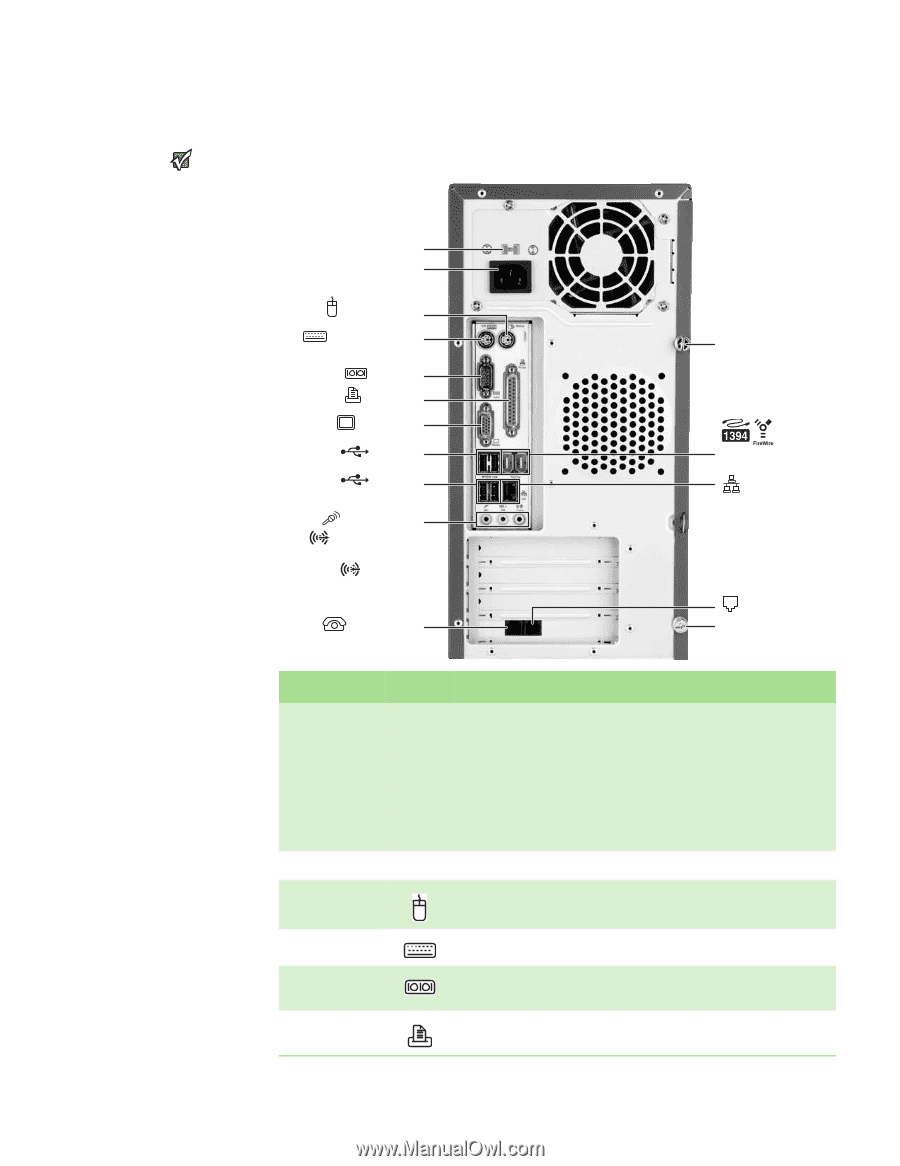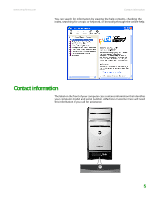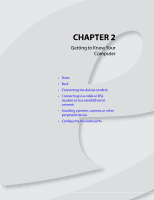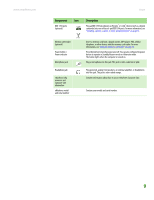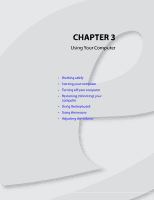eMachines T6528 NG3 Hardware Reference - Page 17
Back, Important - power supply
 |
View all eMachines T6528 manuals
Add to My Manuals
Save this manual to your list of manuals |
Page 17 highlights
CHAPTER 2: Getting to Know Your Computer www.emachines.com Back Important Your computer hardware options and port locations may vary from the illustration below. Voltage selection switch Power connector PS/2 mouse port PS/2 keyboard port Serial port Parallel port Monitor port USB ports USB ports (optional) Microphone jack Audio output (Line out) jack Audio input (Line in) jack Telephone jack Component Icon Voltage selection switch Power connector PS/2 mouse port Case cover thumbscrew IEEE 1394 ports (optional) Ethernet (network) jack Modem jack Case cover thumbscrew Description Before turning on your computer, make sure that this switch is in the correct position for the correct power available. The switch is preset at the factory with the correct voltage for your area. In the United States, the utility power is supplied at a nominal 115 volts at 60 Hz. The power supply should always be set to this when your computer is operating in the United States. In other areas of the world, such as Europe, the utility power is supplied at 230 volts at 50 Hz. If your computer is operating in an environment such as this, the voltage switch should be moved to 230. For more information, see "Checking the voltage selection" on page 18. Plug the power cord into this connector. Plug a Personal System/2® (PS/2) mouse into this port. PS/2 keyboard port Serial port Parallel port Plug a PS/2 keyboard into this port. Plug a serial device into this port. For more information, see "Installing a printer, scanner, or other peripheral device" on page 13. Plug a parallel device (such as a printer) into this port. For more information, see "Installing a printer, scanner, or other peripheral device" on page 13. 10